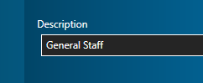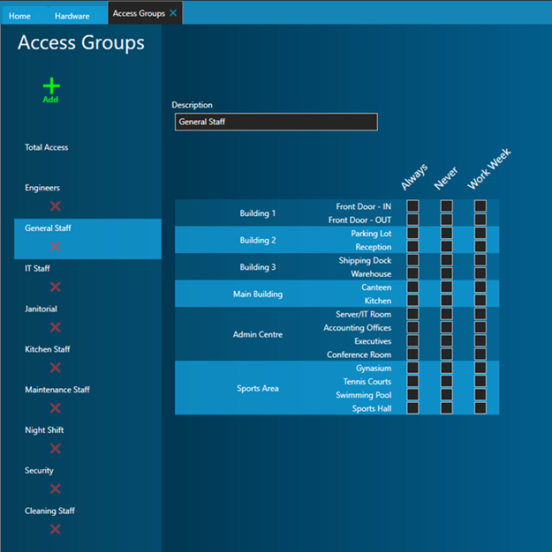Access Group Setup in Visual Doors
Related Articles
Access Group Assignment in Visual Doors
Assign an Access Group to a Cardholder From the home screen, click the Cardholders tile. You will see all the cardholders listed on the left. Select a cardholder you wish to edit. The cardholder record will appear on the right. Locate and click on ...
Visual Doors Data Sheet
Visual Doors Data Sheet (attached)
Visual Doors - Full Reference
Visual Doors - Full Reference Guide - P/N: 01691-001 - Rev B (attached)
Setup Time Schedules in Visual Doors
Time schedules are assigned to access groups to determine the hours in which cardholders are able to gain access. They are also used in Auto Unlock Schedules (AUL). AUL schedules are assigned to doors to determine when the door should automatically ...
Entraguard Controller Setup in Visual Doors
Entraguard Setup 1.0 Introduction Visual Doors supports the Entraguard, Silver and Titanium Telephone Entry controllers functioning as a node on a PXL-500 network for seamless integration with a PXL system. The Entraguard can work as a single unit or ...