Doors.NET - Demo License Activation
Doors.NET has a demo mode feature that allows you 30 days of limited, basic operation. This can give you an opportunity to try the software before obtaining a license. Demo mode supports all hardware/controller types (except legacy PXLs) but includes only 1 x concurrent gateway and is limited to 500 cardholders.
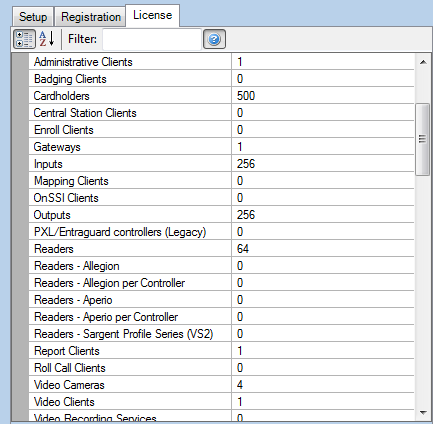
You do NOT need a license key or an active Internet connection to activate the software in demo mode. You simply run the License Manager Wizard and then click the Demo button.
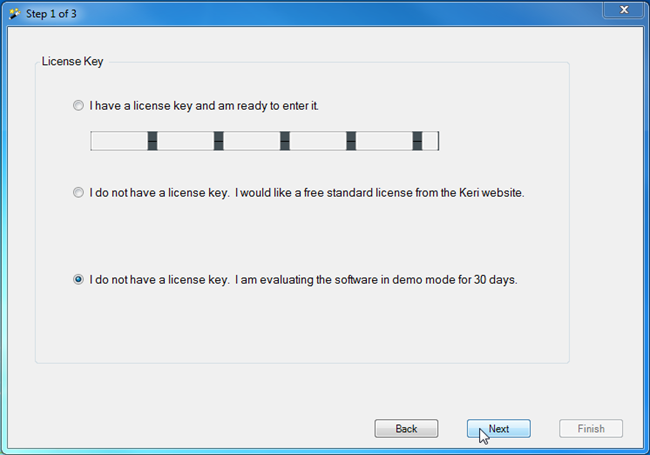
Related Articles
Doors.NET - License Activation - Online
1.0 Introduction Following installation of the software the system will need to be activated. Activation is performed using the License Manager Utility and is most easily done using an active, unrestricted Internet connection. The License Manager ...Doors.NET License Activation and Gateway Configuration
Doors.NET - License Activation and Gateway Configuration (PDF) P/N: 01565-002 Rev F (attached)Doors.NET - License Manager and Gateway Setup
1.0 Introduction Doors.NET installation and controller configuration is a three step process. Each of these steps has its own document, with controller configuration broken into separate documents per hardware type. • software installation – ...Doors.NET - Software Overview
Application Server The Application Server is the heart of the Doors.NET system. It is the only component that communicates directly with the database engine. It is an asynchronous, TCP socket server that accepts connections from both the gateway and ...Doors.NET - License Activation - Offline
Activating Doors.NET Without an Internet Connection You can activate Doors.NET via e-mail if you do not have an active internet connection, or if the connection is being blocked by a firewall or security setting. This is done by e-mailing the license ...