Doors.NET - Download and Install SQL Studio Manager
1.0 Introduction
Doors.NET installation does not automatically install SQL Studio Manager (which is required for administering the database or for detaching/attaching a database backup.
2.0 Download the Studio Manager Setup File
- On the final screen of the installer, select to install the studio manager files.
- Once Doors.NET is complete, open up License Manager.
- Select Application Server from the list on the left.
- On the right-hand of the screen, you should see, highlighted in red: 'Step 2: Not Installed'.
- Click on the INSTALL SQL STUDIO button.
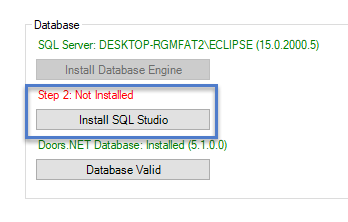
- Click YES to first download the setup file.
- With a reasonably fast internet connection, the setup file should download within a few minutes. The green progress bar will indicate when the download is complete.
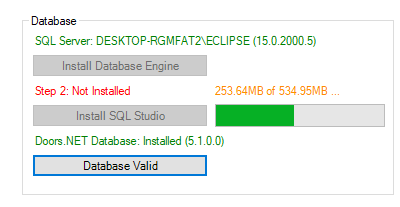
3.0 Install Studio Manager
- Once the setup file has downloaded, click the INSTALL SQL STUDIO button again.
- Wait a few seconds for the installer to initialize and display the Studio Manager installation wizard.
- Click the INSTALL button... please wait a few seconds while the installer loads the installation files.
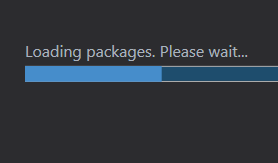
- Next, view the overall progress bar to indicate when the installation will be complete.
- Once complete, click the RESTART button to restart the host PC.
- Once Windows has loaded, click on the start menu and you should see that Studio Manager has been added as a recently added item.
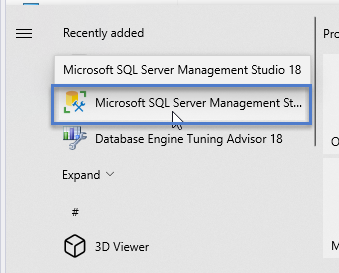
Related Articles
Install SQL Studio Manager
1.0 Introduction Doors.NET installation does not automatically install SQL Studio Manager (which is required for administering the database or for detaching/attaching a database backup). 2.0 Download the Studio Manager Setup File On the final screen ...SQL Express 2014 Manual Install
1.0 Introduction With the release of Doors.NET v4.0.1 Keri is now using .NET Framework v4.6.2 and SQL Express 2016. This allows the software to take advantage of the power, functionality, and speed provided by the current .NET Framework revision, and ...SQL Express 2016 Manual Install
1.0 Introduction You can encounter a situation where you need to manually install the SQL Express database engine and database management tools (SQL Studio Express. This article walks you through the process of manually installing SQL Express 2016 ...Doors.NET - Quick Start Guide
1.0 Introduction This document covers the basic installation and configuration of Doors.NET with Standard NXT, PXL, Entraguard, NXT-MSC (Mercury-Powered) or True Mercury controller types. It assumes that the computer being used for the Doors.NET ...Doors.NET - Migrating a System
1.0 Introduction There are several steps that need to be taken to successfully transfer a Doors.NET installation onto a different host PC. It is important that these steps are performed in the exact order that they are listed: Important Notes: The ...