Doors.NET - Port Information
Hardware and Software Communication Ports
Administrative Client Ports
Ports 11000 to 110xx are the ports used by the administrative clients to log into the Application Server. TCP 11000 through to 110xx for clients 1 to xx. Number 11000 is the default port for the first client connection. This port number can be changed if there is a conflict with something else on the network using this number. It can be changed via the Gateway Settings button found when you open the License Manager.
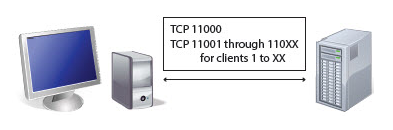
Controller Ports
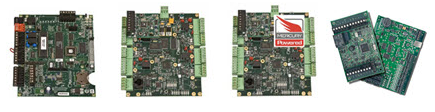
- TCP-80 - This port is used to browse into the built-in web server configuration when using NXT Mercury Powered (NXT-MSC) and Mercury Powered (MSC) controllers.
- TCP-3001 - The default TCP/IP communication port when using NXT-MSC and MSC controllers.
- TCP-10001 - The default port for the Lantronix LAN-520 Ethernet module.
- UDP-5353 - Bonjour for discovery of controllers on the local subnet.
Assa Abloy WiFi/POE Locks
- Ports 2571 and 8023 - Default ports used by Assa WiFi/POE locksets when communicating with the Assa Abloy AHG420 driver.
The following diagram shows the ports used between the different components of Doors.NET and the standard NXT controllers. A router and/or Firewall must be configured to allow these connections (if the router is on the network between any of these components. The diagram shows communication components on different PCs, please note all these services can be combined on a single computer.
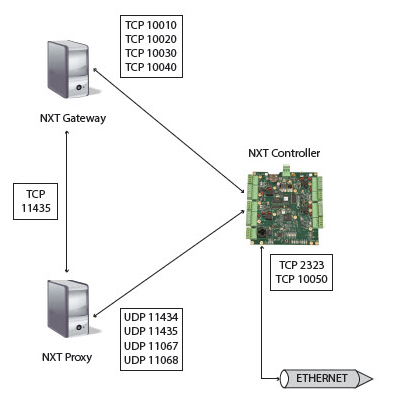
The NXT gateway and NXT Proxy are generally services running on the same computer, however, they can be installed and run on separate computers. They are shown separately because each uses a different communication port.
Related Articles
Doors.NET - End User's Guide
Doors.NET user guide for the end-users (attached).Doors.NET - End Users Guide
Doors.NET End Users Guide (attached)Doors.NET - NXT Proxy Service
1.0 Introduction The Doors.NET NXT Proxy service is the service that looks for and detects the NXT controllers on the network. It supports auto-config 'discovery and assignment' requests and auto-config will not function without the NXT Proxy ...Doors.NET Software Installation - Standalone Document
Doors.NET Software Installation (PDF) P/N:01565-001 Rev G (attached)Doors.NET - Host PC Requirements - Standalone Document
Doors.NET - Host PC Requirements and Supported Operating Systems - Standalone Document (attached)