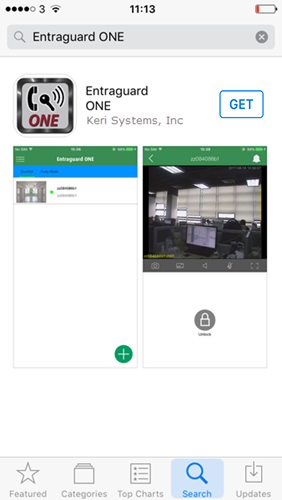EG ONE - Download and Install the iOS App (Obsolete)
![]()
The following steps explain how to locate, download and install the iOS Entraguard ONE app.
NOTE: Your iOS smart device must be running a minimum of iOS version 8.0.
Download the Entraguard ONE App
- Ensure you have internet connection on your smart device.
- Go to the App Store.

- In the App Store, search for 'Entraguard ONE'.
- You will see the screen shown below.
- Press the blue GET button to download and install the iOS app.
- Download and use of the app are free.
- Please keep your Entraguard ONE app updated to the latest version.
- The app is subject to change without prior notification.
Related Articles
EG ONE/One+ Setup - iOS App (Obsolete)
Setup Procedure Using an iOS Device 1.0 Introduction The Entraguard ONE is an app-based, VOIP Video doorbell/Intercom system design to secure the entrance of a residential or small, commercial building. The ONE units provide video monitoring of a ...EG ONE Setup and User Guide (Obsolete)
Standalone document attached.EG ONE - Download and Install the Android App (Obsolete)
The following steps explain how to locate, download and install the Android version of the Entraguard ONE app. NOTE: Your Android smart device must be running a minimum of version 4.2. Download the Entraguard ONE App NOTE: Because of the variety of ...EG ONE/EG ONE+ Data Sheet (Obsolete)
Standalone document attachedEG ONE/One+ Setup - Android App (Obsolete)
Setup Procedure Using an Android Device NOTE: When using an Android device, the minimum supported version is 4.2. The Entraguard cannot be used with Android versions older than 4.2. Factory reset the Entraguard and wait at least 2 minutes while the ...