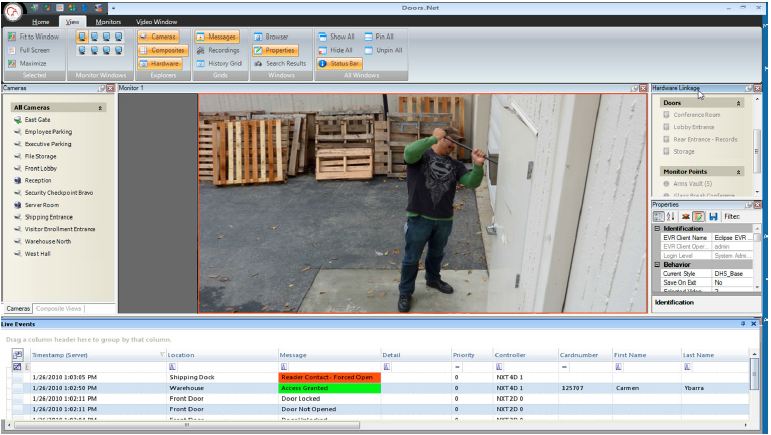Event Monitoring
The Doors.NET software was designed to support both monitored and autonomous configurations. A system is considered to be monitored when there is an operator viewing events in real time - or responding to events as they happen. For example, a sound alert can be configured to occur if a controller goes offline, if someone tries to access a door that they don't have access rights to, or if a door is detected as being forced, or held open.
Configuring sound alerts for the most critical of events means an operator does not have to be watching the screen at all times. Event types can also be configured to generate recorded video clips - an example here might be to create a 20 second video clip when a door forced event happens at a certain reader.
The free version of the Doors.NET software also provides a feature that will automatically email a message notification (or the message can be sent automatically via SMS). See Email/SMS Automation for setup instructions and details.
The system uses a combination of Filters and Device Types to configure how the system manages and displays the various event types.
Related Articles
Live Events - Event Monitoring
Live Events Status displays real-time transactions as they occur and includes system messages with the newest transaction at the top of the window. Each column can be sorted or grouped to quickly find a specific item. If not already displayed, this ...Event Management and Event Settings
Effective from Doors.NET v_3.5.1.22, historical event information is automatically deleted on a First-In-First-Out (FIFO) basis. Prior to this version, historical event information would be automatically transferred to separate archive databases, but ...Event Management
Effective from Doors.NET v_3.5.1.22, historical event information is automatically deleted on a First-In-First-Out (FIFO) basis. Prior to version 3.5.1.22, historical event information would be automatically transferred to separate archive databases, ...Holidays - Special Event Types
The Holidays can be setup as 'Special Event' holiday types. These holidays do not affect other schedules. For example a Type 1 holiday set to being a special event will not have any effect on any other time schedules. The schedules will not be ...Event Display Colours
The Display Colors window allows you to set the colors of key event types that are displayed in the live events grid. It is helpful for operators who are color-blind and find it hard to distinguish between certain colors, i.e red and gray or yellow ...