Configure the Hardware Communications Gateway via License Manager
Effective from version 3.5.1.21 the hardware communications gateway is setup via the License Manager (which you are prompted to run on the host PC following installation of the software). Version 3.5.1.21 automatically installs all supported gateway types. You can then create the gateway if it is enabled in your license.
Creating the Gateway
- Click to highlight the installed gateway service listed within the License Manager.
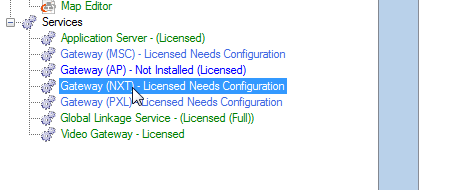
- Click the Settings button.
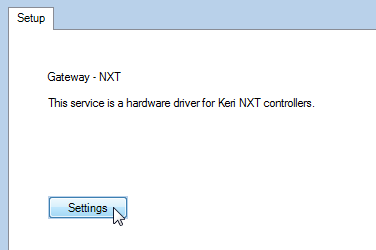
- The Add Gateway window will appear prompting you to enter a name for the gateway.
- Enter the name then click OK.
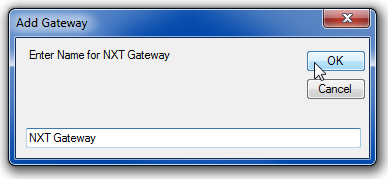
- The gateway will be added to the database. You will then see a prompt to start the gateway service. Click Yes to do this.
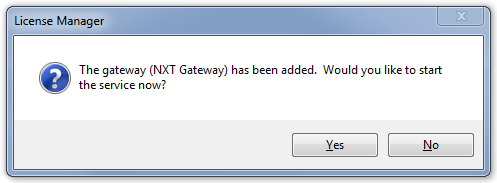
- You should see one more notification stating that the service has started. OK this message.
- The gateway service should then be displayed in the License Manager indicating it is both licensed AND configured.
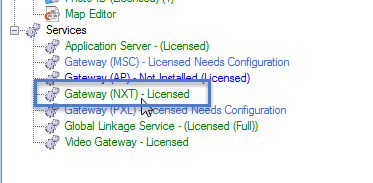
- You can now close the License Manager as the gateway setup is complete.
Related Articles
Doors.NET - License Manager and Gateway Setup
1.0 Introduction Doors.NET installation and controller configuration is a three step process. Each of these steps has its own document, with controller configuration broken into separate documents per hardware type. • software installation – ...The License Manager
After installing the software and entering your license key you are prompted to run the License Manager. The License Manager is used initially to setup and configure your hardware gateways. When you open the License Manager for the first time the ...Doors.NET License Activation and Gateway Configuration
Doors.NET - License Activation and Gateway Configuration (PDF) P/N: 01565-002 Rev F (attached)Setup a Hardware Gateway Using the Gateway Wizard
Effective from version 3.5.1.21 of Doors.NET a gateway is typically setup using the License Manager. However, there are situations where the hardware gateway needs to be installed on a remote workstation. The Gateway Wizard allows you to add a remote ...Doors.NET - Hardware Gateway Setup
1.0 Introduction The hardware gateway is the communication bridge between the Doors.NET software and the field controllers. The gateway type must match the controller type that is installed. For example, PXL controllers require a PXL gateway and ...