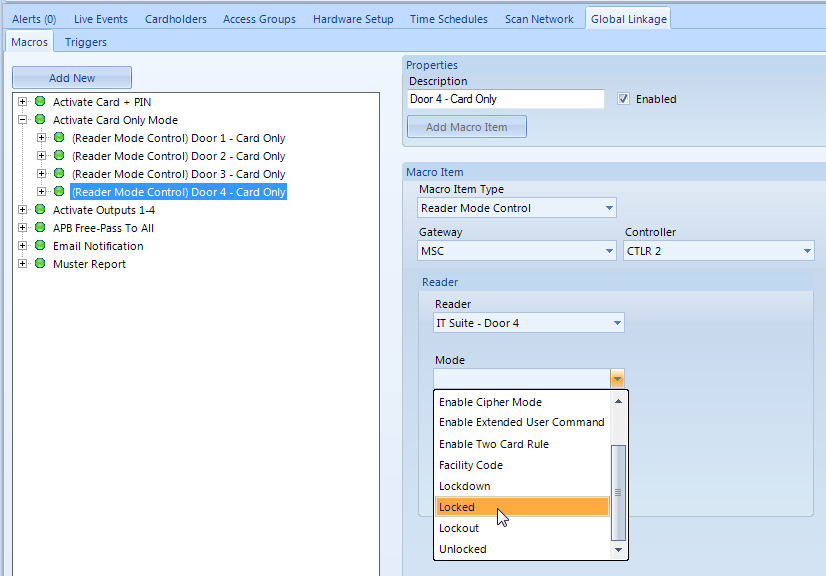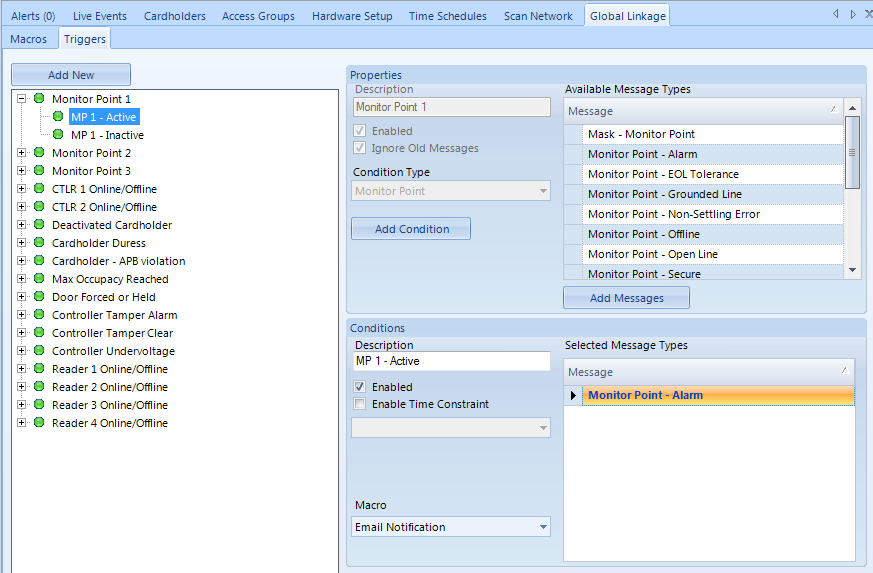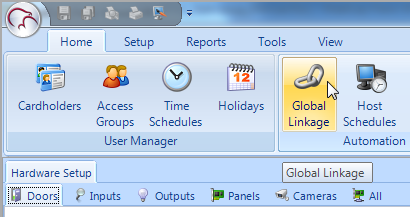Global Linkage Overview
The Global Macro is an action or a list of actions to perform. The macro can be executed by the following: Global Linkage Trigger Condition, Host Schedule (activate or deactivate), Manual (right-click on the selected macro, then 'execute' from the context menu), Map Client (create a smart element of Global Linkage type) and System Calendar.
The Host Based schedule runs on the Application Server PC (the host PC) and uses the Doors.NET time schedules and the PC clock time as the time source. These time schedules can be used in the System Calendar, in a Global Trigger condition as part of the evaluation criteria, or in a Global Macro as an action item.
Each Global Trigger can have multiple conditions of the same type. Each condition of the Global Trigger is evaluated independently of the other conditions. This allows the configuration of multiple macros from the same source (i.e a certain reader) with different macros being executed based on the message type being generated from that reader, along with the time of day or the access group of a cardholder using that reader.
A Global Trigger can consist of many conditions with each condition having its own description, an enabled property and other conditional selections. This allows you to quickly identify the purpose of each condition and to enable (default) or disable the condition as needed.
Enable Global Linkage
The Global Linkage menu is accessed via Home >> Global Linkage.
The feature is supported on all Doors.NET controller types. It is an optional module that has to be enabled in the Doors.NET license.
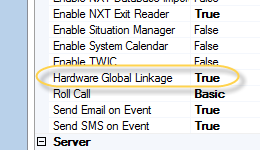
As with Local Linkage there are many different custom scenarios that can be setup and used. Global Linkage means a trigger coming from one controller can activate an action on a different controller, or multiple controllers.
For example, you could:
- Unlock all doors on the entire system at the press of a button
- Set all keypads on the system to Lockout or Lockdown at the press of a button
- Mask all or selected door sense inputs on the system
- Sound buzzers or activate LEDs if any controller tamper input goes active
- Activate a Local Linkage procedure from a Global Linkage trigger
Global Linkage Examples
Global Linkage functionality is dependent on the controllers being connected to and communicating with the software. If the host PC is switched off or the connection to the controllers is broken then Global Linkage functionality ceases.
- Program an input to unlock/lock several doors at once
- Program an output to follow an input
Related Articles
Global Linkage - Quick Start Guide
1.0 Introduction The Global Linkage feature in Doors.NET allows you to automate many system functions, such as unlocking doors, changing reader modes, locking down certain areas of the building, granting anti-passback amnesty to cardholders, masking ...Doors.NET - Software Overview
Application Server The Application Server is the heart of the Doors.NET system. It is the only component that communicates directly with the database engine. It is an asynchronous, TCP socket server that accepts connections from both the gateway and ...System Calendar Overview
System Calendar is a licensed feature that offers the ability to automate system tasks to occur at specific time each day, on a particular day or at regular intervals. A couple of useful examples are to schedule a full backup of the entire system at ...Host Schedules Overview
Host Schedules is a licensed feature that allows you to activate and deactivate Global Macros at certain times of day and on certain days of the week. Anything that can be setup as a Global Linkage Macro can be programmed to activate at a certain ...System Architecture Overview
1.0 Introduction The Doors.NET software is a Microsoft Windows.NET platform suite of services that allow you to configure, command and control PXL, standard NXT, NXT Mercury Powered, Neutron and Mercury Security (SCP) Series access control hardware. ...