Live Events
Live Events Status displays real-time transactions as they occur and includes system messages with the newest transaction at the top of the window. Each column can be sorted or grouped to quickly find a specific item.
If not already displayed, this window is opened by clicking on the ![]() icon in the Status group of the Home ribbon.
icon in the Status group of the Home ribbon.
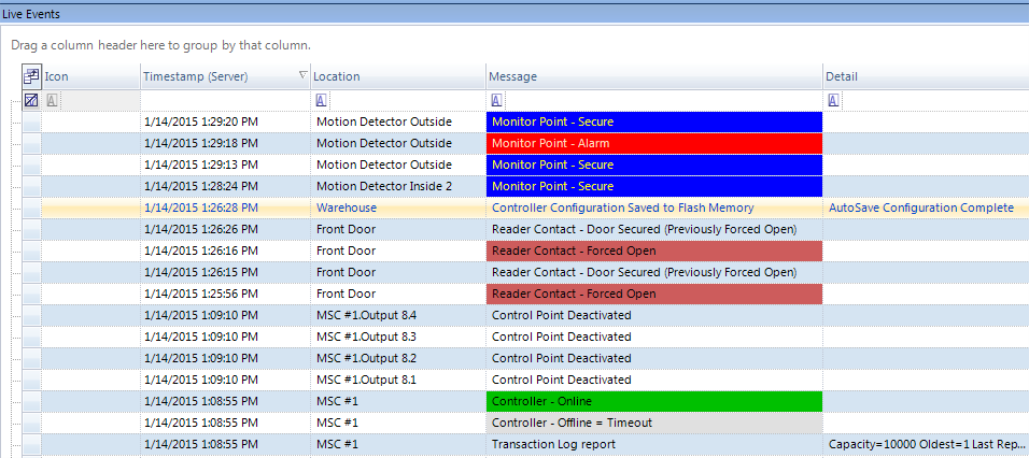
Live Events Default Field Values:
- Icon - Displays a blue paper-clip icon when there is a video clip associated with a displayed event
- Timestamp (Server) - The time the event occurred as noted by the server.
- Location - The name of the device at which the event occurred.
- Message - The event type.
- Detail - Detailed event information.
- Priority - The priority level assigned to this type of event.
- Controller - The name of the controller at which the event occurred.
- Cardnumber - The cardnumber associated with this event (if applicable).
- First Name - The first name of the cardholder associated with this event (if applicable).
- Last Name - The last name of the cardholder associated with this event (if applicable).
Field Chooser
The field chooser can be accessed by clicking the icon located in the upper-left corner of the Live Events grid.
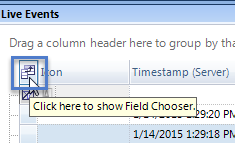
The field chooser list all the columns that can be selected or deselected for display on the Live Events grid. Place a tick against any column you wish to display and remove the tick from any column you wish to hide.
Related Articles
Live Events - Event Monitoring
Live Events Status displays real-time transactions as they occur and includes system messages with the newest transaction at the top of the window. Each column can be sorted or grouped to quickly find a specific item. If not already displayed, this ...Cardholder Enrollment - Using Live Events
How Do I Perform Live Events Enrollment? 1.0 Introduction It is also possible to enroll cards/cardholders through the Live events grid. Note: This method only detects the card 'internal number' - the unique number that is processed by the controllers ...Trace Events
The trace events grid displays specific messages that you are interested in seeing without the distraction of unrelated events. These trace events are grouped by the trace name. The trace name is automatically assigned when you add a new trace event. ...Display Live Video From an Alert
1.0 Introduction Doors.NET can be configured to display a live video window if a specific event occurs at the hardware object that the camera is associated with. For example; you can display a live video window if there is a door-forced event at the ...Event Display Colours
The Display Colors window allows you to set the colors of key event types that are displayed in the live events grid. It is helpful for operators who are color-blind and find it hard to distinguish between certain colors, i.e red and gray or yellow ...