Neutron Comms Cable Reference Guide
1.0 Introduction
Using the terminal block that plugs into the adapter's DB9 connector, the module is hard-wired into one of the Neutron controllers (typically the controller located nearest to the host PC).
When you perform an auto-config, all COM ports on the PC are scanned and the USB-to-RS-485 module will be automatically found and used to detect the Neutron controller(s).
2.0 Host PC to Neutron Network Connection
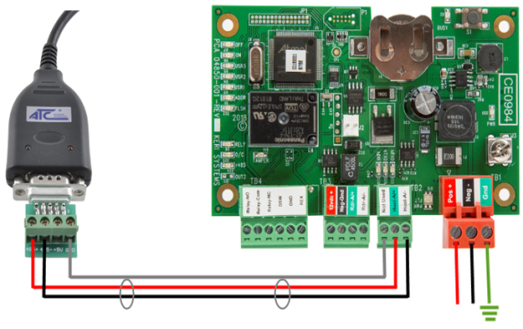
- Plug the USB end of the cable into an available USB port on the host PC.
- The adapter should be installed automatically and you should be able to find it in Windows Device Manager.
- Connect RS-485+ of the adapter to TB2-RS-485 A+ of the controller.
- Connect RS-485- of the adapter to TB2-RS485 B- of the controller.
- Connect the GND of the adapter to the RS-485 shield-drain.
Notes:
- Every system will require the USB-to-RS-485 module for connection.
- When using multiple Neutron controllers, the adapter can be wired into any controller.
- The recommended cable type between the module and the controller network is:
Belden 9501 (or equivalent) this is a shielded, stranded, twisted pair.
3.0 Neutron Network Schematic
This diagram illustrates an example system using the maximum of 8 controllers.
Notes:
- The RS-485 network should be a 'daisy-chain' and not a star configuration.
- The maximum total RS-485 cable network length is 4,000 ft/1200m
- RS-485 recommended cable is Belden 9501 (shielded, stranded, twisted pair)
- Connect shield drain to the first controller's earth-ground.
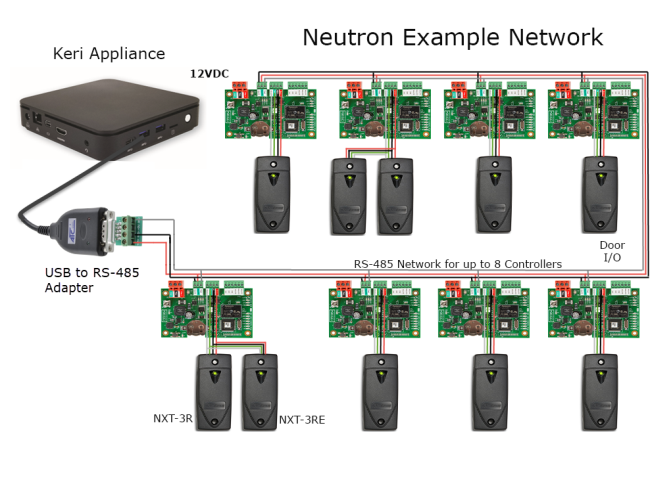
Related Articles
Neutron Cable Requirements
Input Power - Belden 8461 - two conductor, stranded, AWG 18 wire NXT Readers Belden 8723 (or equivalent) - this is a 2-pair shielded, stranded, twisted cable. Belden 9842 or equivalent (two twisted pairs in one jacket). AWG 24 (or greater). RS-485 ...Neutron Full Reference Guide
1.0 Introduction Neutron a single-door controller type which is configured and managed using Keri's Visual Doors software. It is a small, low-cost, easy to install controller that supports 1 or 2 NXT readers (1 x entry and 1 x exit reader) and is ...Neutron Hardware Installation Guide
1.0 Introduction Neutron a single-door controller type which is configured and managed using Keri's Visual Doors software. It is a small, low-cost, easy to install controller that supports 1 or 2 NXT readers (1 x entry and 1 x exit reader) and is ...Neutron Troubleshooting Guide
1.0 The Neutron Controller is Showing as Offline Verify the controller is powered-up. Verify the TB2 network connection terminal block is properly connected. Verify the wiring to the TB2 terminal block. If all controllers are offline ensure the ...Neutron Wiring Diagrams
1.0 Wiring Diagrams 1.1 Controller Wiring Diagram TB1 - 12VDC power input connector TB2 - RS-485 network connector TB3 - NXT reader connector TB4 - Door sense and RTE inputs + lock relay output 1.2 PC to Network Connection The PC is connected to the ...