Neutron Wiring Diagrams
1.0 Wiring Diagrams
1.1 Controller Wiring Diagram
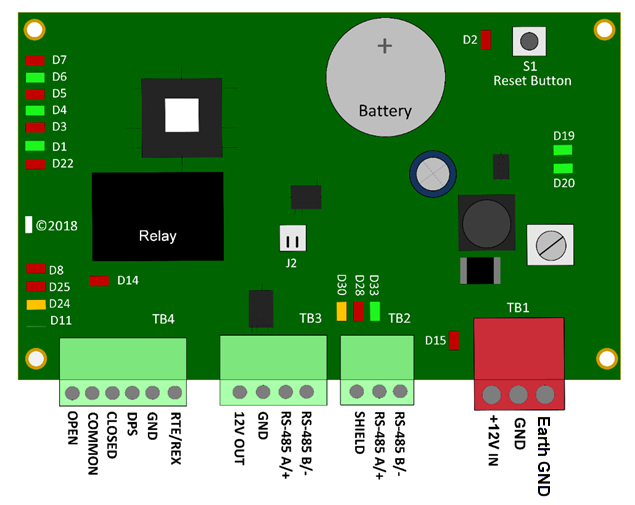
- TB1 - 12VDC power input connector
- TB2 - RS-485 network connector
- TB3 - NXT reader connector
- TB4 - Door sense and RTE inputs + lock relay output
1.2 PC to Network Connection
The PC is connected to the Neutron network using a USB (ATC-820) RS-485 adapter. The USB connector connects into an available USB port on the host PC and the RS-485 connection is made to any controller on the network (one PC-to-controller adapter is required per system):
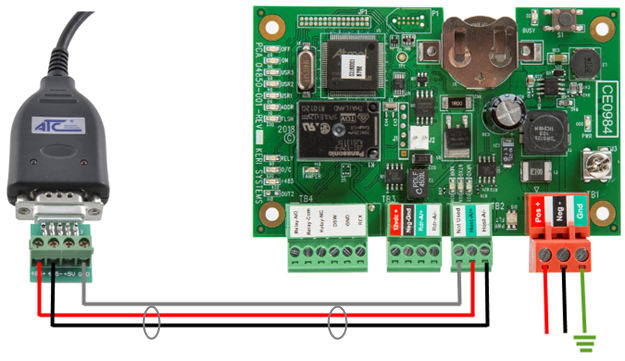
1.3 Controller to Controller Connections
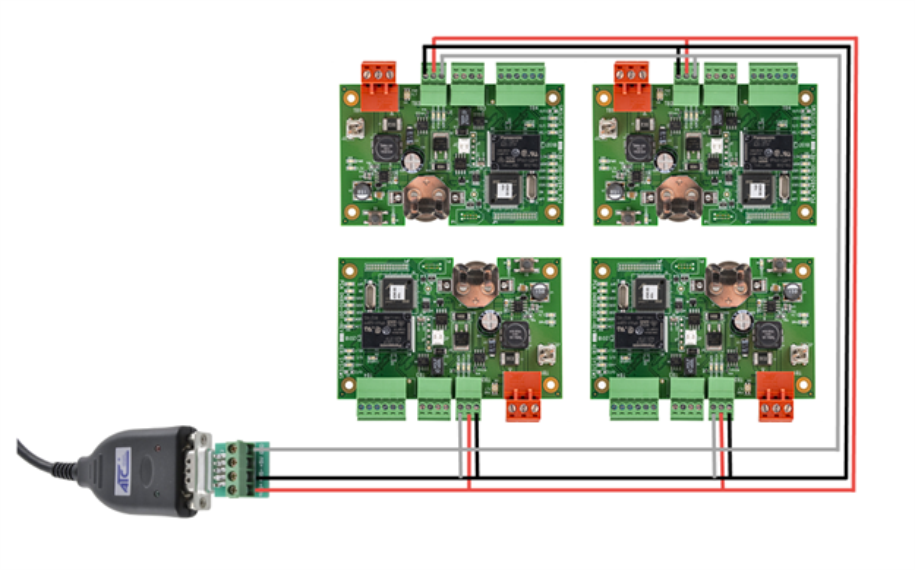
1.4 RS-485 Network Wiring
This diagram illustrates an example system using the maximum 8 controllers. The USB-RS-485 adapter connects to one of the Neutron controllers and the other Neutron controllers are hard-wired together via RS-485 cable.
Notes:
- The RS-485 network should be a multi-drop daisy-chain topography. Keri recommends against using a star configuration.
- The maximum total RS-485 cable network length is 4,000 ft/1200m
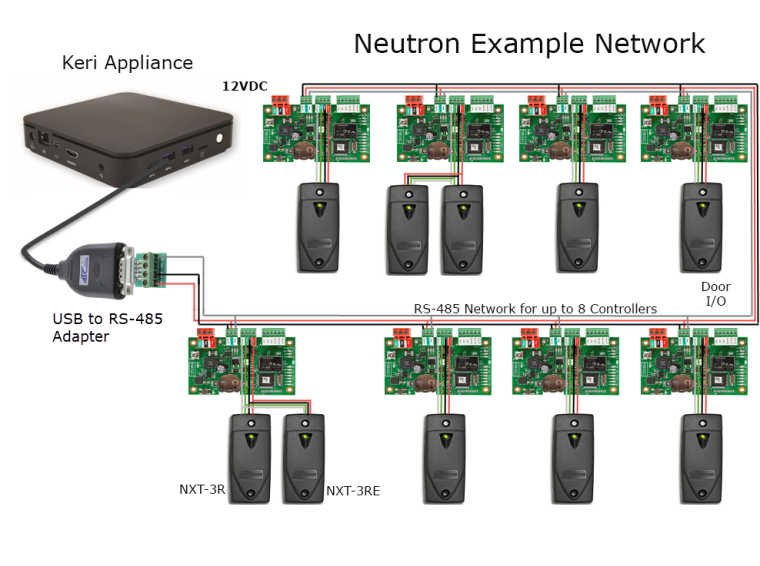
1.5 Wiring an NXT Reader
Note: Recommended reader cable is Belden 8237 (or equivalent), this is a 2-pair shielded, stranded, twisted cable.
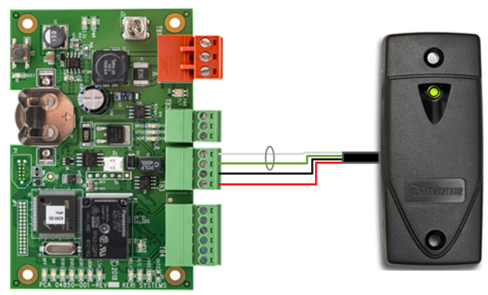
- Pin 1 - +12VDC Output (red)
- Pin 2 - Ground + shield (black)
- Pin 3 - RS-485 A/+ (green)
- Pin 4 - RS-485 B/- (white)
1.6 Wiring an NXT Exit Reader
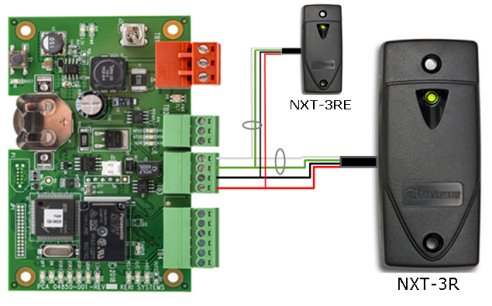
1.7 Request-to-Exit Input Connection
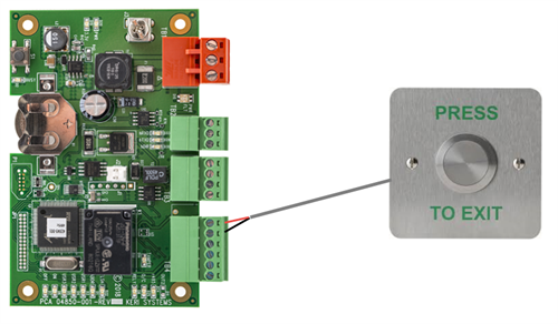
1.8 Door Contact Input Connection
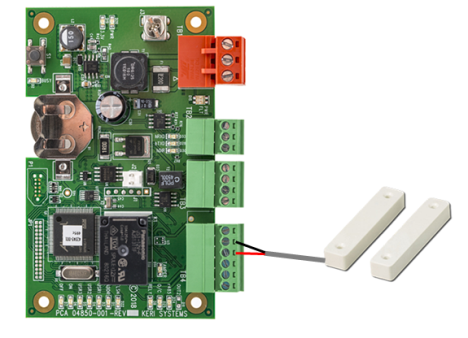
1.9 Fail-Safe Lock Connection
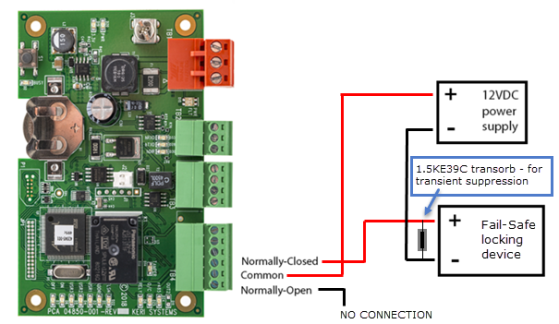
1.10 Fail-Secure Lock Connection
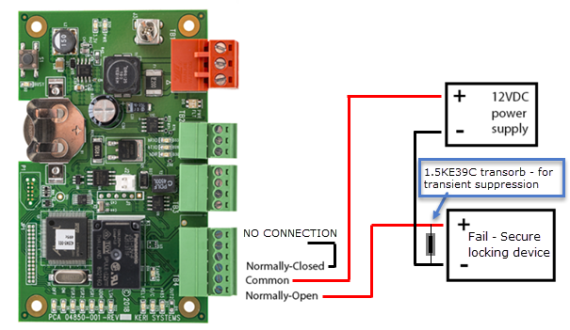
2.0 Cable Recommendations
- Input Power - Belden 8461 - two conductor, stranded, AWG 18 wire
- NXT Readers - Belden 8723 (or equivalent) - this is a 2-pair shielded, stranded, twisted cable.
- RS-485 Network Cable - Belden 9501 - two conductor, shielded, twisted pair, stranded, AWG 24 wire or larger (note that increasing the wire gauge does not increase the total network length... The total network length is 4,000m/16,000 feet.
- Input and Output Connections - Belden 8461 - two conductor, stranded, AWG 18 wire.
Note: The Lock Output relay may require a heavier gauge of wire depending upon the current demands of the lock and the length of the lock wiring run. - USB Adapter to PC Extension Cable - A USB extension cable can be used to extend the connection between the PC and the USB adapter - this cable should be a maximum length of 20 feet.
Related Articles
Neutron Introduction
1.0 Introduction Neutron is a single-door controller which is configured and managed using Keri's Visual Doors software. It is a small, low-cost, easy to install controller that supports 1 or 2 NXT readers (1 x entry and 1 x exit reader) and is ...Neutron Hardware Installation Guide
1.0 Introduction Neutron a single-door controller type which is configured and managed using Keri's Visual Doors software. It is a small, low-cost, easy to install controller that supports 1 or 2 NXT readers (1 x entry and 1 x exit reader) and is ...Neutron Full Reference Guide
1.0 Introduction Neutron a single-door controller type which is configured and managed using Keri's Visual Doors software. It is a small, low-cost, easy to install controller that supports 1 or 2 NXT readers (1 x entry and 1 x exit reader) and is ...Neutron Controller to NXT Reader Wiring
NXT Reader Wiring Information Note: Recommended reader cable is Belden 8723 (or equivalent), this is a 2-pair shielded, stranded, twisted cable. - Pin 1 - +12VDC Output (red) - Pin 2 - Ground + shield (black) - Pin 3 - RS-485 A/+ (green) - Pin 4 - ...Neutron Troubleshooting Guide
1.0 The Neutron Controller is Showing as Offline Verify the controller is powered-up. Verify the TB2 network connection terminal block is properly connected. Verify the wiring to the TB2 terminal block. If all controllers are offline ensure the ...