NXT-MSC Controller Troubleshooting
1.0 When I scan for a controller it does not Appear
- If the controller has a DHCP address, ensure the host machine is also on the same DHCP network.
- If there is no DHCP network the controller will configure itself with an IP address starting with 169.254.x.x
- ensure the host is also on this 169.254.x.x IP subnet. - Check the controller's network status LEDs are on: D21 should be solid green, D22 should be solid red and D33 should be flashing red.
2.0 After Importing the controller it shows as offline
- Verify that the PC is on the same subnet as the controller. If they are on different subnets, ensure the controller has been configured with the correct gateway IP address.
3.0 Not getting live events from any of the readers
- Check the reader is showing as online (reader properties).
- Ensure the Manufacture Model is set correctly
- See if there is a filter assigned to the reader suppressing the events.
4.0 Cardholder is getting 'Access Denied - Not in File'
- Ensure the door is added to the cardholder's access group.
- Check if the cardholder's name is appearing in live events. If so, then check a valid access group has been selected.
- Verify that the controller is not requiring an update (it may have been offline when card information was changed).
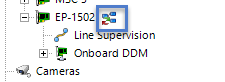
5.0 When the door contact is active the reader does not go into alarm state
- Go into the reader settings and verify that 'Beeper Control' is enabled and you have specified for the reader to go into alarm state for Door Forced, Door Held - or both alarm conditions.
6.0 The controller is generating NAK errors in live events
If you are seeing NAK events in live events then this indicates the controller requires a firmware upgrade. Click here for the controller firmware upgrade instructions.
Related Articles
NXT-MSC Controller - Controller Setup Guide
1.0 Introduction This document covers the basic setup of an NXT Mercury Powered (NXT-MSC) controller in Doors.NET or Borealis. It assumes your Doors.NET or Borealis system has already been setup. Important Notes: A Doors.NET system should be licensed ...NXT-MSC - Controller Encryption
1.0 NXT-MSC Controller Encryption Introduction The ability to encrypt the communications path is needed when that path includes a network that is shared and carries other data. In the case of a serial connection, physical access to the communication ...NXT-MSC - Controller Internal Configuration
Effective from Doors.NET v4.0.3 it is now possible to make various controller configuration changes within Doors.NET rather than via a web browser. This section explains how to access the controller internal configuration and which configuration ...NXT-MSC Controller - Feature Highlights
NXT Mercury-Powered (MSC) 2D/4D Controller Feature Highlights Cardholders • Temporary Cards (automatic card expiration) by use count, number of days or date/time • Supervisor Cards, 2 Man Rule, Man Trap/Airlock • Area Control for Local Anti-Passback, ...NXT-MSC Controller - Advanced and Extended Features
1. 0 Introduction The NXT-MSC (Mercury-Powered) controller is programmed with the firmware of a Mercury EP1502 controller. It has all the standard and advanced functionality of an EP1502, such as: temporary cards (by use count, number of days or ...