Pyramid Readers Installation Guide
1.0 Introduction
The Pyramid Series Proximity line of OEM Proximity Readers can be used with virtually any manufacturer's access panel because the readers produce industry standard pass-through Wiegand (26-bit or custom formats) or magnetic stripe output. Readers can be configured to work with access panels using either single or dual LED control lines. Optionally, Pyramid Series readers are also configured in the factory to read standard formatted HID credentials.
Pyramid Series readers are able to read the following Pyramid Series credentials.
- PSC-1 Standard Light Proximity Cards
- PSM-2 Multi Technology Cards
- PSK-3 Proximity Key Tags
When a card or tag is read, a Pyramid Series reader immediately responds with a beep and an LED flash2. The access panel then handles subsequent LED and beeper responses. Both the beep and the flash in this "Beep-n-Flash" feature can be disabled. Pyramid Series readers also feature built-in diagnostics: a start-up self test to ensure reader functionality and a data line test to ensure reader/access panel communication.
2.0 Reader Wiring
2.1 Reader Wiring to a PXL-500W Controller
- The 'A' reader is wired into TB5
- The 'B' reader is wired into TB6
- The PXL-500W controller can accept input from a single-line LED, dual-line LED or Essex keypad Wiegand input devices
- All Keri Systems proximity readers use 12 VDC power power while some Wiegand compatible readers use 5 VDC power Check your reader's power requirements and verify jumper JP5 is set correctly per the Verify the Wiegand Reader Supply
2.2 Reader Wiring to an NXT/NXT-MSC controller (via RM3 or WI+)
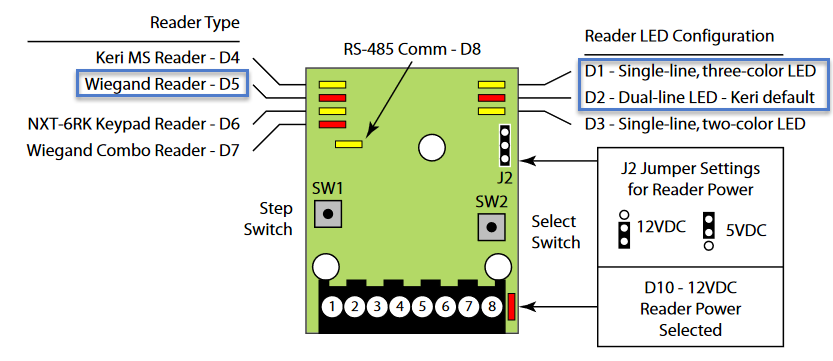
2.3 Reader Wiring to a Mercury LP controller
3.0 HID Compatibility
Pyramid Series readers are configured in the factory to read HID’s standard proximity access control cards, including the ProxCard II, ISOProx II, and ProxKey II in 26-bit and other Wiegand formats, as well as all Pyramid Series credentials. Readers configured to be HID compatible, will have the following sticker on the back side of the reader.
HID compatible Pyramid Series Readers do not require any special wiring connections. There might be read range differences between HID cards and Pyramid Series credentials. The reader will beep and flash twice to indicate it has read a non standard HID card.

Note: If you are enrolling cards for a “hybrid” site (one using both Pyramid series and HID credentials), it is possible to have duplicate card coding (i.e. identical format, facility code, and ID number)
4.0 Cable Requirements
All readers operate with up to 500 feet (152 m) of cable, using seven-conductor, shielded, stranded cable. Per Wiegand specification, AWG 24 (such as Belden 9537) is the minimum gauge required for data transfer in a 500-foot run length. However, the proper wire gauge to use must be determined by the current draw requirements of the reader, the length of the cable run, and the voltage being applied to the reader. If the reader is to be operated at 5 VDC, 5 VDC must be available at the reader (long cable runs have a voltage drop due to the resistance in the cable). A larger gauge of wire (having less resistance) or a separate power supply near the reader may be required to ensure 5 VDC is available at the reader.
5.0 Set the Correct Manufacturer Model in Doors.NET
This is especially important if the reader is a combination reader and keypad. Setting the correct manufacturer model will ensure all settings (i,e Card and PIN) are available.
Related Articles
Pyramid Readers Quick Start Guide
Pyramid Readers Quick Start Guide (attached)Farpointe Delta Readers - Quick Reference
Farpointe Delta Readers - Quick Reference Guide (attached)Farpointe Data Overview
Working together since 2003, Keri Systems is Farpointe Data’s longest-running RFID technology partner. Together, Farpointe and Keri have successfully provided access control solutions to thousands of buildings across six continents. Fully compatible ...Farpointe Readers UL Certification
Farpointe Readers UL Certification (attached)P-640H/P-620H Reader/Keypad Setup Guide
1.0 Introduction The following document explains how to setup a P-640H or the P-620H keypad in the Doors.NET software and then goes on to explain some basic reader configuration. The P-640H/P620H connects to a Standard NXT, Keri KB (using Borealis) ...