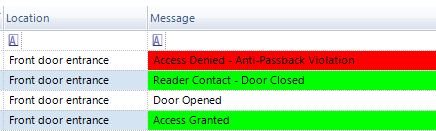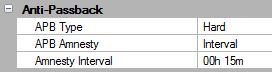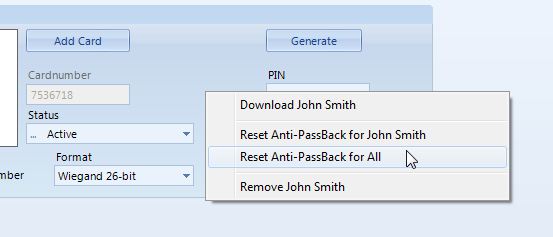Setup Anti-Passback (Using PXL-500 Controllers)
1.0 Introduction
The Anti Passback (APB) feature provides one-way card access into and out of a secure area. It prevents a cardholder from using their card and then passing that card back to someone in order for them to gain unauthorized access.
Local APB is supported on PXL controllers, and on Mercury and Mercury Powered NXT controllers. Local APB is applied to a single door or between two doors on the same controller the functionality is built into these controller type and comes included in the standard version of Doors.NET.
Global APB is supported on Mercury and Mercury Powered NXT controllers in conjunction with the licensed Global Linkage feature. Global APB can be applied to multiple doors across multiple controllers.
2.0 Local APB Using PXL Controllers
When using the PXL controllers this feature requires the controller to be using door contacts which will report the door status to the controller. The controller needs to detect a certain series of events for APB to be applied; a valid card read (access granted) followed by Door Opened, then Door Closed. If the controller does not detect the door opening then the card will be able to gain access at the same reader again.
- Click on Setup >> Hardware Setup >> All.
- Highlight the PXL controller in the hardware tree and refer to its properties on the right.
- Scroll down the property list until you locate the Anti-Passback section.
- Set the APB type to Hard - (when a violation of the anti-pass back rules occur, the user will be denied access).
3.0 APB Amnesty - PXL
Amnesty resets the APB flag for a credential so that credential can be used again. Optionally, amnesty can be programmed per a selected time or manually issued immediately.
3.1 Select the APB Amnesty
Three kinds of amnesty are available:
- None
- Daily - all APB flags are reset at a certain time every day
- Interval - all APB flags are reset after a specified time interval expires (such as every 15 minutes)
Referring to the Anti-Passback graphic above:
- Select the APB Amnesty type - either None, Daily, or Interval.
- The third pull-down menu option changes to accommodate your selection.
- For a Daily reset, enter the desired reset time.
- For an Interval reset, enter the desired reset interval.
3.2 Manually Issued Amnesty
Amnesty can also be manually applied to a cardholder.
- Navigate to the cardholder menu screen.
- Select a cardholder record.
- Right-click on that cardholder record and APB amnesty options are displayed.
- Select the desired amnesty type from the list.
Related Articles
Setup Anti-Passback (Using NXT-MSC Controllers)
1.0 Introduction The Anti Passback (APB) feature provides one-way card access into and out of a secure area. It prevents a cardholder from using their card and then passing that card back to someone in order for them to gain unauthorized access. ...Doors.NET - License Manager and Gateway Setup
1.0 Introduction Doors.NET installation and controller configuration is a three step process. Each of these steps has its own document, with controller configuration broken into separate documents per hardware type. • software installation – ...Global Anti-Passback
1.0 Introduction This document explains how to setup Global Anti-Passback (Global APB) using NXT-MSC 4-door controllers. The guide uses 3 x separate NXT-MSC 4-door controllers and for this setup example each controller will have 2 x IN readers and 2 ...Setup a PXL-500 Controller
1.0 Introduction IMPORTANT NOTE: The PXL and Entraguard controller types are not supported with Doors.NET version 6 (v6.0.0) and future versions. Ongoing support and development for these products will be in Borealis. Doors.NET v5.4.0.8 was the last ...Doors.NET - PXL Setup Using a LAN-520 Module
This video explains how to setup a PXL-500 controller in Doors.NET using a LAN-520 module.