Setup Cardholder Usage Counts
1.0 Introduction
When using NXT-MSC or SCP controllers you can configure the system so that cards can only be used a certain number of times. Each cardholder can be configured with its own 'Usage Count' ranging from 1 - 256. Once this count has been reached they will no longer be allowed access. This feature is useful for car parks, gym and leisure clubs. If Wiegand keypads are being used it can also be set for PIN numbers.
Note: Each controller processes usage counts completely independently. That means once the usage count has been reached on a certain reader that cardholder will no longer be able to get access on any other reader connected to that controller. However, if there are other controllers on the system with usage counts enabled the cardholder will still be able to gain access on any readers connected to those other controllers. For example; if a cardholders usage count is set to 10 and usage counts are enabled on two controllers that cardholder will able to gain access 10 times on controller 1 and 10 times on controller 2.
2.0 Setup Procedure
- Go into the properties of a reader connected to an NXT-MSC or an SCP controller.
- Ensure that Advanced View is enabled.
- Scroll down the list of properties until you find Options.
- Ensure Decrement Use Limits on Access is set to 'Yes'.
- Ensure Require Use Limit Greater than 0 is also set to 'Yes'.
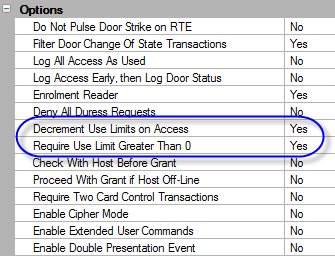
- Click the Save
 icon.
icon. - Open up a cardholder record.
- Go to the Advanced tab.
- Place a checkmark in Change Use Count.
- Set a value using the drop-down list (available values are from 0-254 and unlimited).
- For example: Set the use count to 5, then that cardholder will only be able to gain access 5 times at any reader connected to any particular controller.
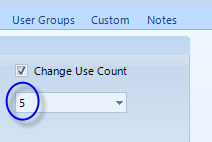
- Only the use limit has been reached for the cardholder, any subsequent card presentations will result in access being denied. The associated event type generated by the controller will be 'Access Denied - User Limit Reached'.
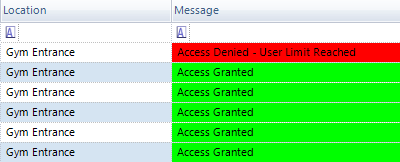
- You can reset the cardholder's usage count by right-clicking on the general tab of the cardholder record and downloading the cardholder.
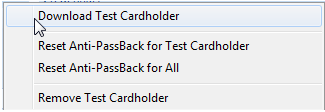
Important Note: Performing an Update Network or a memory reset on the controller will also reset the cardholder usage counts. Therefore if the cardholder(s) should no longer be granted access at the controller's readers the card should be set to Inactive, or the usage count(s) should be set to 0).
Related Articles
Setup Card + PIN
Card + PIN/Dual Verification 1.0 Introduction Card + PIN (or sometimes called 'Dual Verification') is an advanced feature that is supported on NXT, NXT-MSC and PXL controller types (when using a combination keypad and prox reader, such as the ...Cardholder's Photo Recall
1.0 Introduction Built into the software is the ability to be able to show a card holder's photograph whenever access is granted or denied. The photograph will display on-screen and this can be assigned to all, or selected readers on the system. This ...Cardholder Presentation Enrollment
How Do I Presentation Enroll Credentials In Doors.NET? 1.0 Introduction The Doors.NET software offers presentation enrollment functionality from any reader on the system. Presentation enrollment allows you to enroll a card from a card read (simply by ...Temporarily Disable Cardholder Access
1.0 Introduction To provide added flexibility, there are several methods available in Doors.NET for disabling card access or for preventing doors from automatically unlocking - such as for extended periods of un-occupancy or limited occupancy at a ...Assign an Access Group to a Cardholder
1.0 Introduction Once access groups have been setup they can be assigned to cardholders. 2.0 Access Group Assignment Limitations For NXT controllers there is a maximum of 8 access groups per cardholder. For Neutron controllers there is a maximum of 8 ...