Setup Credential Types
1.0 Introduction
- The maximum number of credential types (per controller) is 16.
- Custom Credential Types are only supported with the NXT-MSC and True Mercury controller types.
- Standard 26-bit Wiegand format is handled the same between PXL, NXT and Mercury-Powered NXT controllers, but is handled differently for True Mercury, Assa Aperio and Ingersoll Rand. The difference is that the RIM on NXT and NXT-MSC reads the credential type, verifies parity and then strips the parity bits before sending the credential ID to the controller. To simulate the same thing on True Mercury controllers, Assa Aperio and Ingersoll Rand locksets (so that they read the credential in the same way) you have to add and then assign the 26-bit with 24-bit cardnumber to the reader.
If this format is not assigned to the reader(s) then the entire 26-bit credential data will be sent to the controller.
Because Credential Types is a licensed feature it needs to be enabled. You can check it is enabled in the License Manager, click the Windows Start menu >> All Programs >> Doors.NET >> License Manager. When the License Manager opens click on the License tab. Scroll down and you will see Credential Types within the 'Options' section, verify this is set to True.
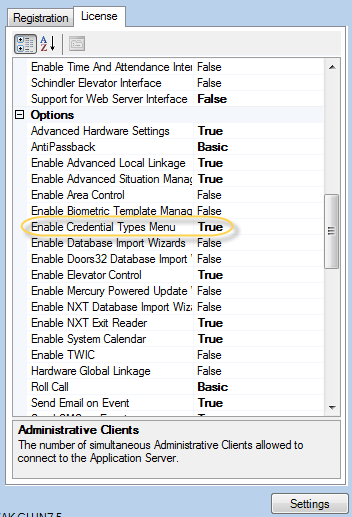
2.0 Adding Formats
To create a new format for the system click on the Setup tab >> Credential Types.

- Click the 'Add Active Format' button
- Click the new entry 'Format No Selected' to display its properties.
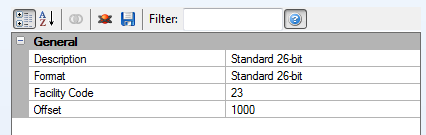
The Format Type selection is a list of all the available formats in both the Magstripe and Wiegand libraries.
The Facility Code text box configures the unique site code for the selected format. Enter a numeric value between 1 and 999,999,999,999,999. The facility code is used in most formats to represent a number that is encoded on all of the credentials, at the same location. The location and the length of the facility code are determined by the format definition.
The Offset Code is a numeric character up to 9 digits in length. The offset is normally a value of zero; however, it can be a numeric value that is automatically added to the card number field. For example, suppose that you have two different card formats, with different facility codes, but with the same range of card numbers (1 to 100). Without the offset, you would have two different cards with the same number. By using the offset, you can automatically adjust the value of one of the formats by the offset value. If the offset value of one of the formats is changed to 1,000 then the card range for that format is now 1,001 to 1,100. The values that you would enter into the cardholder's record would be the adjusted value (a range of 1,001 to 1,100). The offset of 1,000 and the card number range of 1 to 100 are just examples and may differ for your application.
Note: The format string is displayed only to system administrators. The format # is the same number that is reported in the detail section within Live Events for denied cards (for diagnostic purposes).
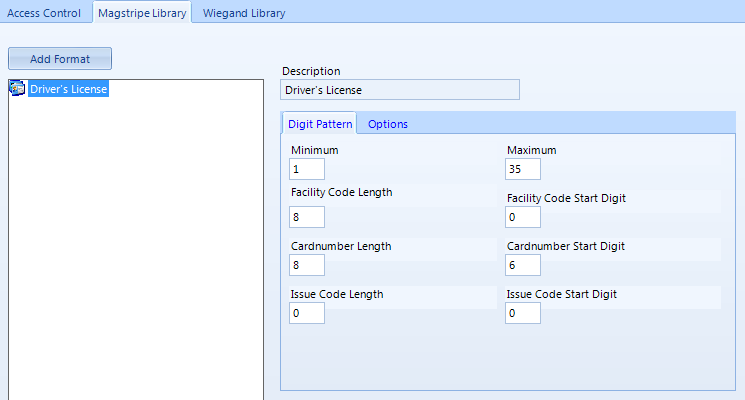
To create a new Magstripe (Data/clock) format, click the Add Format button.
The Description text box allows the user to change the name of the card format from the default name and can accept any character up to a maximum length of 50 characters. The description is used on the Access Control tab of this menu and in the Data Interface tab of the Reader under the Card Formats section.
The Minimum Number of Digits text box accepts numeric characters only and has a numeric range of 0 to 99. The value entered represents the minimum number of digits that the card data on the magstripe must contain. If a card is presented with fewer digits than this setting, an Access Denied – Invalid Magstripe Format message will be generated.
The Maximum Number of Digits text box accepts numeric characters only and has a numeric range of 0 to 99. The value entered represents the maximum number of digits that the card data on the magstripe may contain. If a card is presented with more digits than this setting, an Access Denied – Invalid Magstripe Format message will be generated.
The Facility Code Length text box accepts numeric characters only and has a numeric range of 0 to 15. The value entered represents the length of the facility code digits. The facility code (site code) is used to further identify the card.
The Facility Code Start Digit text box accepts numeric characters only and has a numeric range of 0 to 99. The value entered represents the start digit for the facility code. This is zero-based.
The Card Number Length text box accepts numeric characters only and has a numeric range of 0 to 15. The value entered represents the number of digits for the card number. Valid entries are 0 (ignore), and 1-15.
The Card Number Start Digit text box accepts numeric characters only and has a numeric range of 0 to 99. The value entered represents the start digit for the card number. This is zero-based.
The Issue Code Length text box accepts numeric characters only and has a numeric range of 0 to 2. The value entered represents the number of digits for the issue code. Valid entries are 0 (ignore), 1, 2.
The Issue Code Start Digit text box accepts numeric characters only and has a numeric range of 0 to 99. The value entered represents the start digit for the issue code. This is zero-based.
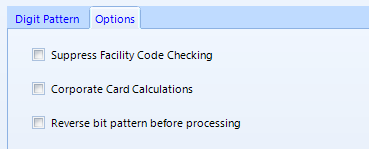
The options tab is used to enable additional features for the magstripe format.
The Suppress Facility Code Checking check box configures the readers to ignore the facility code of presented cards.
The Corporate Card Calculations check box changes how the card number is computed for this format. The card number is offset by the multiplying the facility code by the offset number.
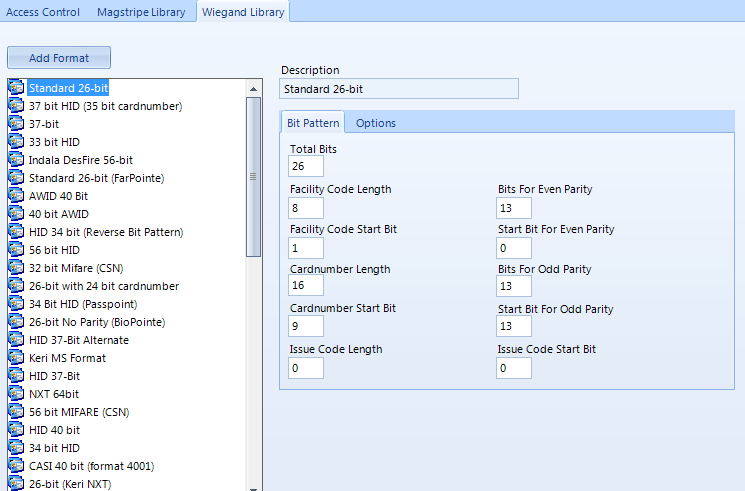
To create a new Wiegand (Data1/Data0) format, click the Add Format button.
The Description text box allows the user to change the name of the card format from the default name and can accept any character up to a maximum length of 50 characters. The description is used on the Access Control tab of this menu and in the Data Interface tab of the Reader under the Card Formats section.
The Number of Bits text box accepts numeric characters only and has a numeric range of 0 to 99. The value entered represents the number of bits that the Wiegand card contains. If a card is presented with different bits than this setting, an Access Denied – Invalid Wiegand Format message will be generated.
The Number of Bits for Even Parity text box accepts numeric characters only and has a numeric range of 0 to 99. The value entered represents the number of bits for even parity.
The Start Bit for Even Parity text box accepts numeric characters only and has a numeric range of 0 to 99. The value entered represents the designated start bit for even parity. This value is zero-based.
The Number of Bits for Odd Parity text box accepts numeric characters only and has a numeric range of 0 to 99. The value entered represents the number of bits for odd parity.
The Start Bit for Odd Parity text box accepts numeric characters only and has a numeric range of 0 to 99. The value entered represents the designated start bit for odd parity. This value is zero-based.
The Facility Code Length text box accepts numeric characters only and has a numeric range of 0 to 99. The value entered represents the length of the facility code in bits.
The Start Bit for Facility Code text box accepts numeric characters only and has a numeric range of 0 to 99. The value entered represents the designated start bit for the facility code. This value is zero-based.
The Card Number Length text box accepts numeric characters only and has a numeric range of 0 to 99. The value entered represents the length of the card number in bits.
The Start Bit for Card Number text box accepts numeric characters only and has a numeric range of 0 to 99. The value entered represents the designated start bit for the card number. This value is zero-based.
The Issue Code Length text box accepts numeric characters only and has a numeric range of 0 to 99. The value entered represents the length of the issue code in bits.
The Start Bit for Issue Code text box accepts numeric characters only and has a numeric range of 0 to 99. The value entered represents the designated start bit for the issue code. This value is zero-based.
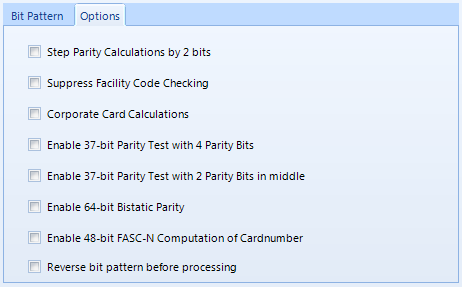
The options tab is used to enable additional features for the Wiegand format.
The Step Parity Calculations by 2 bits check box uses every other bit (as opposed to every bit) when performing parity checks on the card data.
The Suppress Facility Code Checking check box configures the readers to ignore the facility code of presented cards.
The Corporate Card Calculations check box changes how the card number is computed for this format. The card number is offset by the multiplying the facility code by the offset number.
The two 37 bit options are for a specific Motorola format.
The 64 bit with Bistatic Parity are for some of the Desfire formats. However, not all Desfire formats use that parity.
The 48-bit FASCN is the TWIC format the TSA uses; Transportation Worker Identification Credential
The Reverse bit pattern before processing flips the bits in reverse. Some formats are setup in this way.
Related Articles
Using 26-Bit Wiegand Format on Different Hardware Types
1.0 Introduction When using NXT or NXT-MSC controllers, the 26-bit card data is processed using the same 26-bit Wiegand format (which is added to the Doors.NET system, by default). If you have Credential Types enabled on your Doors.NET system, the ...Enrolling a 32-bit MIFARE Credential in Doors.NET
1.0 Introduction This section explains how you can add the 32-bit Mifare CSN (Card Serial Number) and as active card format. Once added, when the reader recognises the credential type, it will pass all 32-bits of the card number to the controller. ...Setup PIN-Only Access
PIN-Only Access 1.0 Introduction This document explains how to setup PIN-Only access when using a keypad connected to a PXL-500W or when using NXT and NXT-MSC controllers with a reader interface module. Notes: The feature setup varies slightly ...Setup Card + PIN
Card + PIN/Dual Verification 1.0 Introduction Card + PIN (or sometimes called 'Dual Verification') is an advanced feature that is supported on NXT, NXT-MSC and PXL controller types (when using a combination keypad and prox reader, such as the ...Doors.NET - Add Custom Credential Types
How to add custom Wiegand credential types to the Doors.NET software.