System Calendar - Scheduled Backup (i.e Daily)
Included in Doors.NET is an automated backup feature that, by default, backs up the entire system once a week
(at 23:00 every Friday). However, you can use System Calendar to backup the system every day if you wish, or multiple times every day.
Schedule a Full System Backup for a Specific Time of Day
Click the System Calendar icon in the ribbon bar.
Click the New Appointment icon.
Input a description in the subject text field.
Enter a start time for when you want the automatic backup to take place. An end time
is automatically created which does not need to be altered.Enter a description in the subject text field.
Enter a start time for when you want the automatic backup to take place. An end time
is automatically created which does not need to be altered.Click on the Categories tab.
Select Backup.
Go to the Start Action tab and put a check mark against 'Full Backup'.
Click the the Save and Close link.
Click the Save All icon in the upper left corner.
The Appointment description and time will appear in the appointments list.
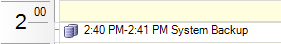
At the Start time an event will appear in live events: "A database backup process has
started", followed by "A database backup process has completed".You can find the backup (.bak) file by navigating to the following location on a default
installation: C:\Program Files\Microsoft SQL Server\MSSQL.1\MSSQL\Backup.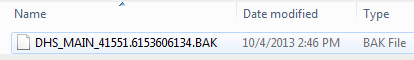
Related Articles
Doors.NET Cloud Backup and Restore
1.0 Introduction Doors.NET Cloud Backup and Restore allows you to create Amazon Web Services (AWS) backups of your Doors.NET database and all Doors.NET configuration files. Cloud Backup is a subscription service (with a 1-year license term) which ...Doors.NET Cloud Backup and Restore Setup - Standalone Document
Doors.NET Cloud Backup and Restore (PDF) PN:02438-001 Rev A (attached)System Calendar - Standalone Document
System Calendar Standalone Document (attached)System Calendar Data Sheet
System Calendar Data SheetScheduled Database Backup and Restore - Standalone Document
Scheduled Database Backup and Restore - Standalone Document (attached)