Telepathy Introduction
Introduction to Telepathy
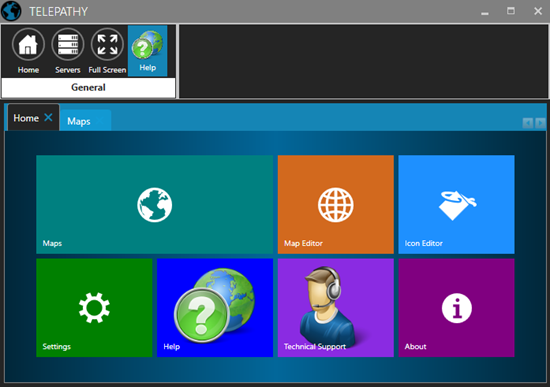
The Telepathy map client provides you with a graphical representation of your integrated security system.
- Know when a door has been held or forced open.
- Know if an input on the system goes active (motion detection, fire detection, fire doors, and so on).
- Notifications if certain hardware goes offline.
Immediate locking or unlocking of any or all doors on the system and be certain that the correct door are unlocked.
Require operators to respond to and confirm any or all alert conditions.
Integrate with the Doors.NET client to incorporate sound alerts, e-mail notifications and event video recording.
Keri's Telepathy Client can be used on just a single building with a single-floor, up to multiple buildings in different parts of the world, each with multiple floors. This guide explains how to install, setup and use the Telepathy Client and to get the most out of your Telepathy map client so you can interactively monitor, operate your system and to immediately respond to critical events as they happen.
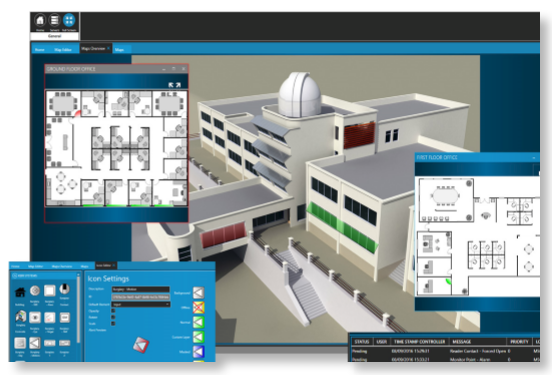
Related Articles
Telepathy Installation
The Telepathy map client is installed by performing a 'custom installation' of Doors.NET. Then ensure Map Client and Map Editor is selected from the list of available clients to install. Following installation, you will need to activate your ...Telepathy - Server Settings
The server settings section allows you to connect to multiple Doors.NET installations using a single Telepathy client. All the maps images for each of the remote sites are stored locally at the PC which Telepathy is being run from. The following ...Telepathy - Licensing Requirements
The Telepathy Map Client is a licensed feature and therefore needs to be enabled in your Doors.NET license. Perform the following steps to check that Telepathy is enabled for your system: From the Windows Start menu, go to Doors.NET >> License ...Telepathy - Event History
You can very easily retrieve a list of all of the events history of a hardware object, for example, a door. From the Telepathy home screen, click on the Maps tile. Right click a sensor icon located on one of the floor maps. Select History.Telepathy Data Sheet
Telepathy Data Sheet (attached)