The License Manager
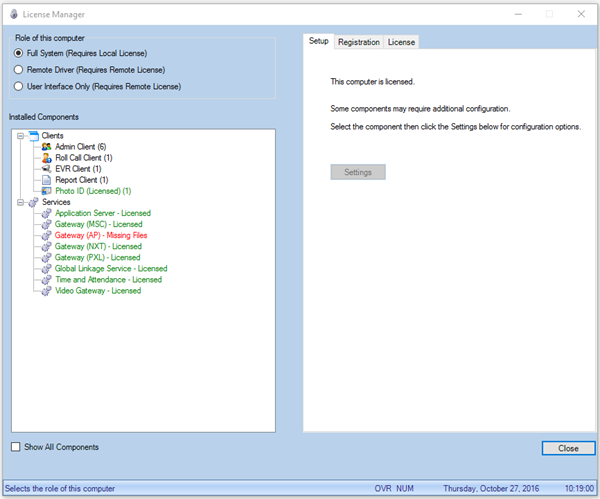
The License Manager is used initially to setup and configure your hardware gateways. When you open the License Manager for the first time the services listed down the left-side of the window will be highlighted in blue and will be noted as requiring configuration.
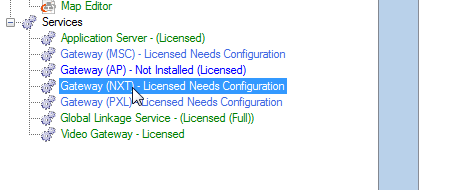
Refer to the Gateway Configuration section for further details.
If you select Application Server from the list of services and then click the License tab, you will be able to view all the features and options which are installed on your system.
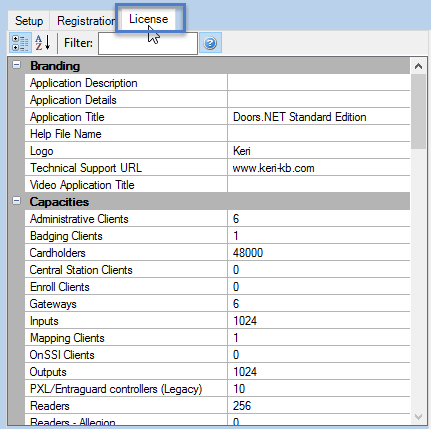
•Branding - lists the program identity displayed to the user
•Capacities - lists basic program feature capacities and activated licensed capacities
•Optional Services - lists licensed application status (as applicable)
•Options - lists enabled optional features
•Server - lists server activation status
•Supported Hardware - lists the hardware gateways supported by this installation
•User Interface - Used to control the display of the user interface
•Video Options - lists the enabled video feature set
•Visitor Management - lists optional visitor management status
If any value is incorrect you must contact Keri Systems’ Inside Sales department to have your license updated.
Doors.NET License Manager
Related Articles
Doors.NET - License Manager
This video covers the license manager for Doors.NET:Doors.NET - License Manager and Gateway Setup
1.0 Introduction Doors.NET installation and controller configuration is a three step process. Each of these steps has its own document, with controller configuration broken into separate documents per hardware type. • software installation – ...Configure the Hardware Communications Gateway via License Manager
Effective from version 3.5.1.21 the hardware communications gateway is setup via the License Manager (which you are prompted to run on the host PC following installation of the software). Version 3.5.1.21 automatically installs all supported gateway ...Install SQL Studio Manager
1.0 Introduction Doors.NET installation does not automatically install SQL Studio Manager (which is required for administering the database or for detaching/attaching a database backup). 2.0 Download the Studio Manager Setup File On the final screen ...Advanced Situation Manager
1.0 Introduction Advanced Situation Manager is an extension of the Global Lock and Global Unlock features that are available. You can not only use the Situation Manager for unlocking and locking doors but you can create different system behavior for ...