Doors.NET - Software Download
Download the Current Version of the Doors.NET Software
Note: to download the software from the www.kerisys.com you will need to create a free account on the site so you can log in with your user name and password.
IMPORTANT NOTE: Effective from Doors.NET v6.0.0 the PXL and Entraguard controllers are not supported. The last version of Doors.NET that supports these controller types is v5.4.0.8. PXLs and Entraguards are fully supported in Borealis and we recommend migrating them to Borealis, our cloud-based platform. There is no change in functionality; only a transition to the cloud - allowing for greater flexibility, new features and ongoing support.
Download link: https://downloads.kerisys.com/downloads
- Open a web browser and in the address field, type in www.kerisys.com.
At the very top of the website page you will see: "MEMBER LOGIN". Click this link.
- Enter your username and password and log in.
- Click the link to go to the software downloads page.
- Click Software and Downloads.
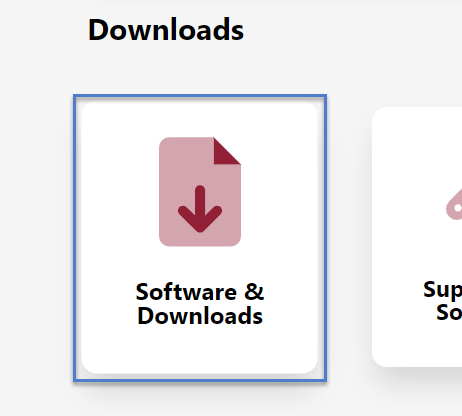
- You will see the software download screen.
- The latest version will be at the top of the list.
- You will see two software download options:
- The full software installer - This executable installs Doors.NET on your host computer. This executable includes every required installation file plus files for every option and feature that could be installed, all in one, large download file.
- The software installer file only - This executable installs Doors.NET on your host computer. It does NOT have all the possible options and extras that are found on the DVD. You must have an active Internet connection to complete this process. - Download the appropriate file. Keri recommends downloading the full software installer - especially if you are unsure if the host PC, on site, has a fast, unrestricted internet connection.
- Once downloaded, the file will typically be found in the Downloads folder of the host PC.
Related Articles
Doors.NET - Download the Doors.NET Software
This video explains how to download the latest version of Doors.NET from the www.kerisys.com website.Doors.NET - Software Update
1.0 Introduction The following guide explains how to update the Doors.NET software and if you are using Visual Doors that will also be updated. Software upgrades are automatically handled by the installation program. The installation program ...Doors.NET - Software Installation Guide
1.0 Introduction Installing the Doors.NET software is very easy and straight-forward. There are just a few host PC requirements that should be met prior to performing the installation: The host PC must be fully up-to-date with the latest Windows ...Doors.NET Software Installation - Standalone Document
Doors.NET Software Installation (PDF) P/N:01565-001 Rev G (attached)Doors.NET Training Videos
Doors.NET Overview Doors.NET Software Architecture Software Download Software Installation