Entraguard Compatibility With Borealis
1.0 Introduction
When using an Entraguard controller as a primary controller (addressed as number 1), the communication method must be ethernet. Borealis does not support a serial or modem connection to any controller types.
The Entraguard controllers use a plug-on LAN-520-AESP module for ethernet connectivity.
However, older Entraguard controllers do not support the plug-on LAN-520-AESP module and therefore cannot be used as a primary controller in Borealis.
To use an older Entraguard as a primary controller in Borealis the controller PCB will need to be upgraded to one that supports the LAN-520-AESP ethernet module.
2.0 Identifying if an Entraguard Supports a LAN-520-AESP
The Entraguard controller's part number can be used to determine if the controller supports the LAN-520-AESP module. The part number can be found printed on the PCB near the TB15 terminal connector, as highlighted:
The following Entraguard part numbers support the LAN-520-AESP module:
- EGT-250 (Entraguard Titanium) - 05737-001 (or -002)
- EGS-750 (Entraguard Silver) - 05738-001 (or -002)
- EGP-5000 (Entraguard Platinum - 05735-001 (or -002)
All other Entraguards with different part numbers will not support the LAN-520-AESP and therefore will not have the J7 socket installed.
The controllers with the part numbers listed above will have the J7 socket installed, as highlighted.
Note: The J7 socket is located in the
lower-right corner when the Entraguard is mounted with the TB4, TB3 and TB10 connectors at the top:
The correct orientation of the LAN520 when installed on an Entraguard controller is for the RJ-45 pointing down - towards the TB15 connector).
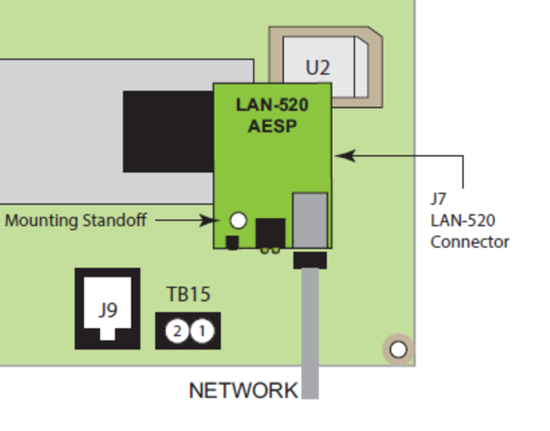
3.0 Upgrading an Entraguard Controller PCB
If you have an older Entraguard controller, that you wish to use as a primary controller in Borealis, please speak to Keri Systems' sales team for further information about upgrading the controller PCB.
Related Articles
Entraguard Controller Setup in Borealis
1.0 Introduction The following document explains how to setup an Entraguard controller in Borealis. Once a PXL (and Entraguard) hub has been claimed and auto-updated, you can then add an Entraguard primary controller or you can add the Entraguard as ...Borealis Entraguard User and PIN Enrollment
1.0 Introduction To enroll an Entraguard PIN you must also enroll a cardholder. Borealis has an intuitive enrollment wizard that allows you to enroll the cardholder and then generate the Entraguard PIN as part of the enrollment process. If ...Borealis Entraguard User and Tenant Guide
1.0 Using the Entraguard Telephone Entry Controller The following guide is to assist users and tenants of an Entraguard Silver, Titanium or Platinum telephone entry controller. A user is someone who can gain access at the Entraguard and a tenant is ...Borealis FAQs
1.0 General Borealis Questions What is Borealis? Borealis is Keri Systems’ cloud-based access control system. Borealis gives you complete visibility and control of your system from any computer, tablet or mobile device that has a web browser and an ...Borealis - Feature Release Notes
Feature Release Date Description Improvements to Systems and Subscriptions December 2025 Borealis now allows any operator to create a new system and the operator will then automatically become the owner of the new system. Added the ability to modify ...