EG ONE App - Create a new User Account (Obsolete)
Setup a New Account
- Ensure your smart device is connected to your local Wi-Fi network.
- Open the newly installed Entraguard ONE app.
- Click the Sign Up button.

NOTE: You will only need to add a username and a password for logging in to the app. No other personal details will be required.
- Enter a new username (minimum of 3 characters).
- Enter a new password for the account (minimum of 6 characters), then confirm the password.
- Select that you have read through and agreed to the terms and conditions.
- Click the Submit button.
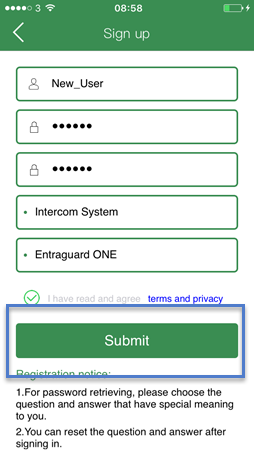
- A registration successful message should appear.
- Click the OK option.
Related Articles
EG ONE Setup and User Guide (Obsolete)
Standalone document attached.
EG ONE/One+ Setup - iOS App (Obsolete)
Setup Procedure Using an iOS Device 1.0 Introduction The Entraguard ONE is an app-based, VOIP Video doorbell/Intercom system design to secure the entrance of a residential or small, commercial building. The ONE units provide video monitoring of a ...
EG ONE - Download and Install the Android App (Obsolete)
The following steps explain how to locate, download and install the Android version of the Entraguard ONE app. NOTE: Your Android smart device must be running a minimum of version 4.2. Download the Entraguard ONE App NOTE: Because of the variety of ...
EG ONE/EG ONE+ Data Sheet (Obsolete)
Standalone document attached
D-Lite User Manual (Obsolete)
IMPORTANT NOTE: D-Lite software is obsolete as it is specifically tied to a long out-of-date OS. It can be used on an old PC with a supported OS but there is no tech support available from Keri Systems - (just the attached user guide).