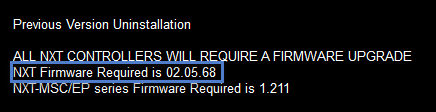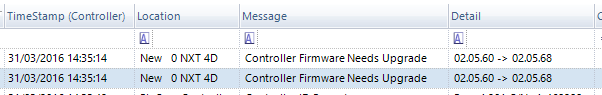NXT Controller Firmware Upgrade
When you run the Doors.NET installer you will see an Application Requirements window. This window will inform you if standard NXT controllers need a firmware upgrade and the version they should be upgraded to.
There will also be a notification in the Live Events grid if the controller needs a firmware upgrade.
During the upgrade the latest firmware versions will be installed into the C:\Keri\DoorsNET\Firmwarefolder.
- Once the install/upgrade has completed, log into the software and go to Setup >> Hardware Setup >> All.
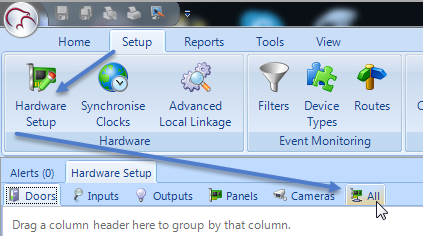
- Highlight the controller listed in the hardware tree.
- Click the Firmware Upgrade icon.

- The Firmware Upgrade tab will appear.
- The controller(s) will appear and their current firmware version will be shown.
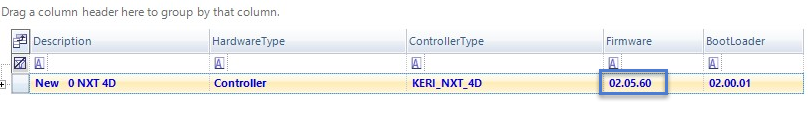
- Select the controller or controllers that need to be upgraded (you can select multiple controllers using the Select All tick box)
- Select the new firmware file and click the Apply button.
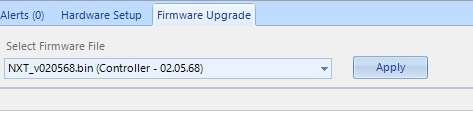
- A task verification window appears. Click Yes to continue.
- A progress bar will appear on the right side of the selected controller indicating the progress of the firmware upgrade.
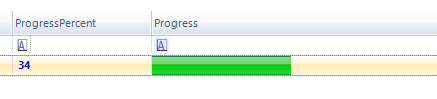
- The firmware upgrade is complete once the progress bar has reached 100% and the new firmware version will be displayed.
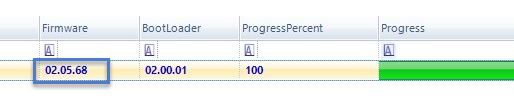
Related Articles
NXT 2D/4D Basic Controller Setup in Doors.NET
1.0 Introduction This document covers the basic configuration of NXT controllers in Doors.NET software. It assumes Doors.NET has already been successfully installed on your host PC, the software license has been activated, and the gateway has been ...NXT Controller Troubleshooting
1.0 Basic Principles of TCP/IP Network Communications Every device that is added to a TCP/IP network has a unique IP address that is made up of four octets usually represented in dotted-decimal notation (i.e. 192.168.1.1). The IP address can be ...NXT 4D Controller Data Sheet
NXT 4-Door Controller Data Sheet (attached)NXT 2D Controller Data Sheet
NXT 2-Door Controller Data Sheet (attached)NXT 2D/4D Controller Specifications
Size (Enclosure): 13.125” H x 10.625” W x 3.06” D (33.34 cm x 26.99 cm x 7.77 cm) Size (PC Board): 5.6” H x 6.6” W x 2.55” D (14.28 cm x 16.83 cm x 2.55 cm) Weight (In Enclosure): 4.95 Lbs (2.25 Kgs) Input Voltage: + 12 VDC nom. (10 - 14 VDC) Current ...