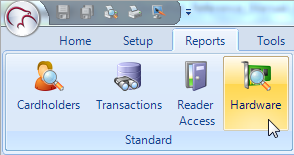Reports - Hardware
Hardware Reports allow you to run a report on the properties and configuration of all the hardware on the system. This includes: Controllers, Device Types, Doors, Inputs, Magstripe Library, Network Camera, Outputs, Panels and the Wiegand Library.
- To run Hardware Configuration Reports click Reports - Hardware.
- Select one of the Report Types from the drop-down list, for example, Controller. Basic controller information will be displayed immediately in the grid for all controllers in the system.
- Use the Field Chooser to select and deselect which columns you wish to see displayed in the properties grid.
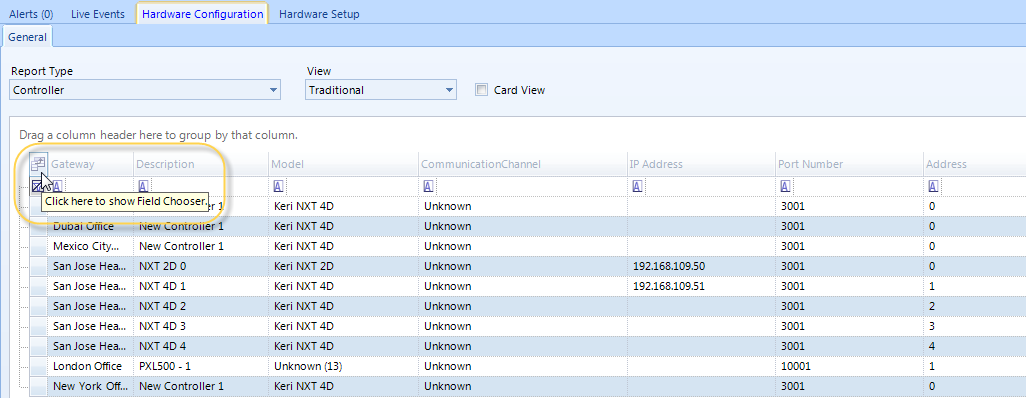
- From the Field Chooser window place a tick against the properties you wish to see displayed. Uncheck those you do not wish to see.
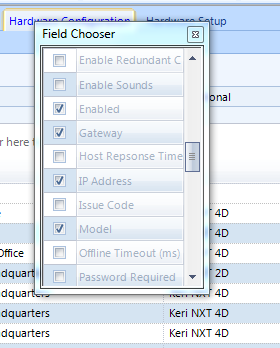
- Use the View drop-down list to change the display of the grid.
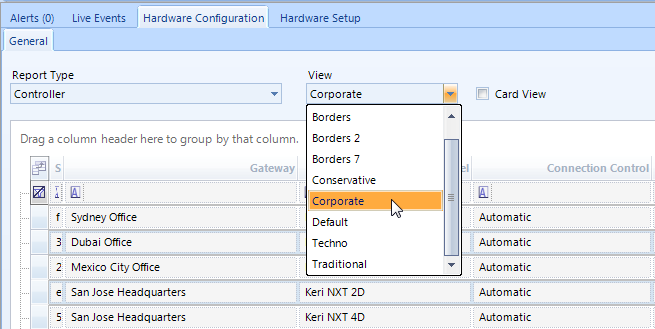
- In addition, you can select 'Card View' as an alternative to the grid layout.
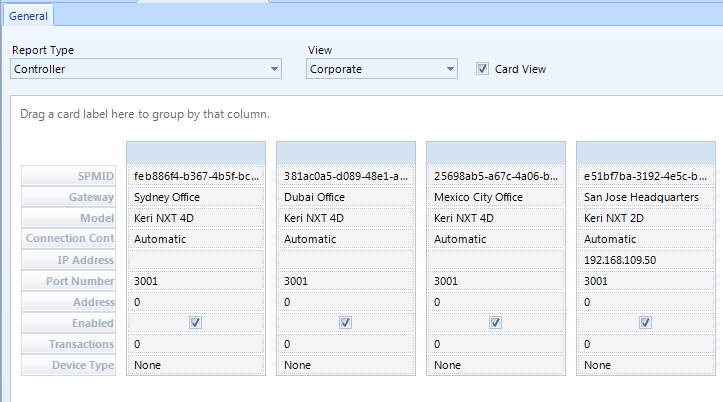
- As with all the Doors.NET Reports you can print the information directly or it can be exported and saved as an Excel, PDF or XPS document. Click the circular icon in the upper-left corner of the user-interface to locate the Print/Export options.
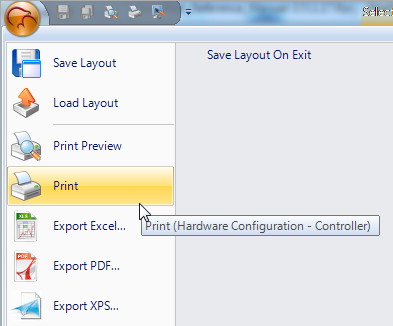
Related Articles
Reports - Transactions
Effective from version 3.5.1.22, a series of improvements have been made to simplify and speed up the process of creating transaction reports. Most noticeably is the report wizard, which replaces the previous method of selecting your report criteria ...Doors.NET Reports Overview
Reports Doors.NET software includes many different default report types which are included in the standard version of the software. Reports can be run at any time on Cardholders, Transactions, Reader Access and Hardware properties. When the ...Using Multiple Hardware Types in Doors.NET
Doors.NET is capable of running multiple concurrent hardware platforms. The ability to support multiple concurrent hardware platforms was introduced in Doors.NET v3.5.1.19. Support for the Entraguard, the PXL-G and the PXL-LC was introduced in ...Doors.NET - Using Multiple Hardware Platforms
Doors.NET - Using Multiple Hardware Platforms (PDF) P/N: 01268-001 Rev. C (attached)Elevator Control with Mercury EP/LP Series Hardware
1.0 Introduction This section explains how to setup Elevator Control when using Mercury SCP hardware. This example uses LP-4502 and MR16IN and MR16-OUT modules. Elevator Control is a licensed feature and therefore must be purchased and enabled in ...