Cardholders Notes Tab
The Notes field allows you to enter/store any kind of text information you deem of value regarding the cardholder. There is an 8,000 character maximum per cardholder record.
For example, you may track card replacement incidents -- noting every time a card holder loses or damages a card.
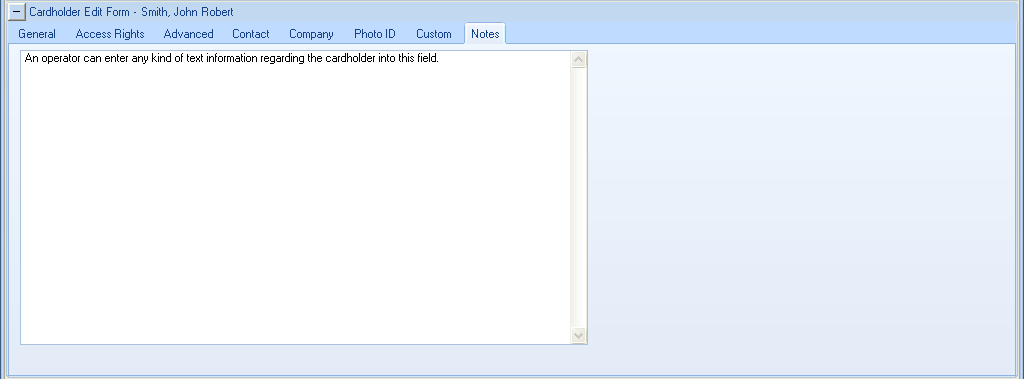
Related Articles
Cardholders Company Information
The company contact tab provides selections to enter additional company related information about the selected cardholder. The majority of the fields provided within this tab are self-explanatory. After entering any information, click the icon to ...Cardholders Contact Tab
The contact information tab provides selections to enter additional contact information about selected cardholders. The majority of the fields provided within this tab are self-explanatory. After entering any information, click the icon to save the ...Doors.NET v3.5.1.22 SP1 Release Notes
Operating System Compatibility Beginning with v3.5.1.22, Doors.NET software is NO LONGER COMPATIBLE with any version of Windows XP. Doors.NET software IS NOT compatible with the Home/Basic version of Windows Vista and Windows 7. This is due to ...Reports - Cardholders
To run reports on Cardholders in the Doors.NET system click on the reports tab >> Cardholders. When the Cardholder reports page opens you will see the following window. You can retrieve cardholder-specific event information using a variety of search ...Cardholders Advanced Settings
The Advanced options tab contains additional options for each cardholder record. These are options are not required for basic operation of the cardholders in the system. The Exempt from APB checkbox instructs the controller(s) to ignore Anti-passback ...