Doors.NET - Create a New License Key
You now have the ability to create your own standard Keri license key using the License Key page on the www.kerisys.com website. You can create a license for the following controller types:
- NXT
- Mercury Powered NXT
- PXL-500/Entraguard
The License Key page cannot accommodate non-standard licensing such as legacy PXL-500 and legacy Entraguard hardware (typically upgrades from Doors32). It also cannot generate Doors Professional Edition licenses, multiple hardware license types or optional software modules.
Please contact Keri Inside Sales to obtain this type of license.
- United States: 001 408 435 8400 (option 1)
- United Kingdom: (01763) 273243 (option 2)
- Go to the License Key page on the Kerisys website (license.kerisys.com)
- Read through the License Provision Terms and Conditions.
- Tick the confirmation/agreement box, then click Continue.
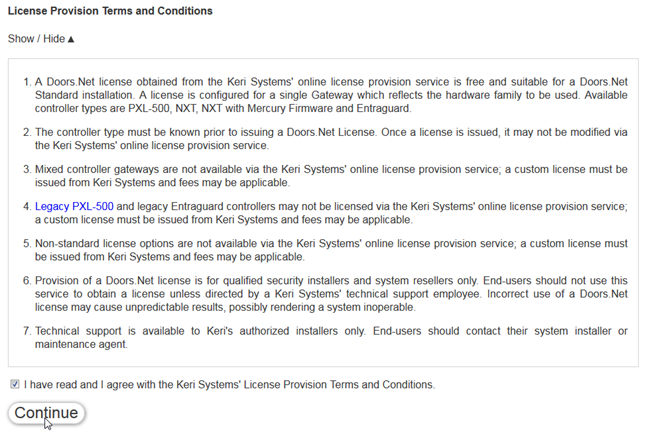
- Enter the required information in both the Installer and End-User sections. Fields denoted with an asterisk (*) are required. Upon completion, the license key will be e-mailed to the installer.
- In the System Information section, select the hardware type that will be in use... An image of the selected controller type will appear as soon as you make your selection.
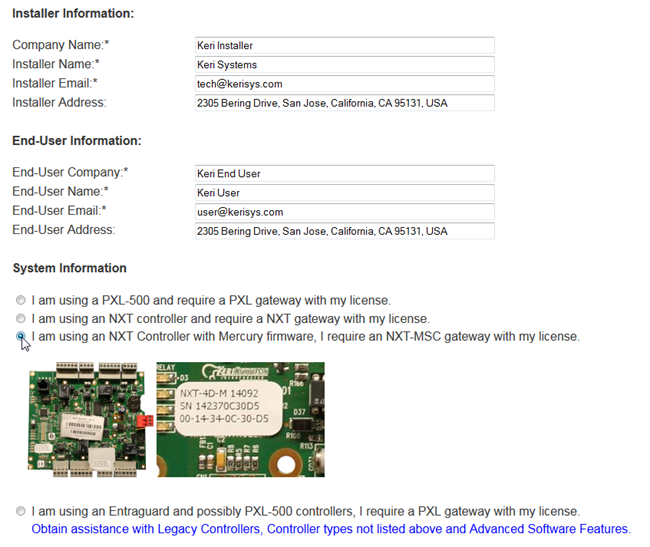
- Enter the CAPTCHA validation code then click Continue.
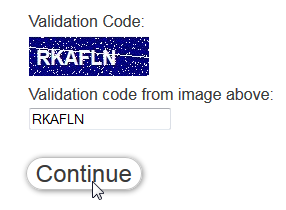
- A new license key will be created and it will appear on the screen.
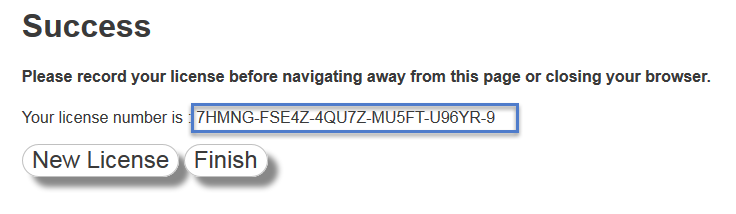
- Click the Finish button and a copy of the license will also be e-mailed to the installer e-mail address.
Related Articles
Doors.NET - License Manager and Gateway Setup
1.0 Introduction Doors.NET installation and controller configuration is a three step process. Each of these steps has its own document, with controller configuration broken into separate documents per hardware type. • software installation – ...Doors.NET FAQs
Doors.NET Software Questions Where can I download the latest version of the Doors.NET software? Note: To download the latest version of Doors.NET from the Kerisys.com website you will need to first register an account and then log into the site with ...Doors.NET - Quick Start Guide
1.0 Introduction This document covers the basic installation and configuration of Doors.NET with Standard NXT, PXL, Entraguard, NXT-MSC (Mercury-Powered) or True Mercury controller types. It assumes that the computer being used for the Doors.NET ...Doors.NET - Migrating a System
1.0 Introduction There are several steps that need to be taken to successfully transfer a Doors.NET installation onto a different host PC. It is important that these steps are performed in the exact order that they are listed: Important Notes: The ...Doors.NET - End User's Guide
Doors.NET user guide for the end-users (attached).