Neutron Controller Firmware Update
If a controller requires a firmware upgrade you will see a notification in the live events grid. The event will display which firmware version is required.
- Go to the Hardware screen and select the controller that needs to be upgraded.
- On the right side you will see the controller properties.
- Click on the UPGRADE FIRMWARE icon.
- Select the controller from the list.
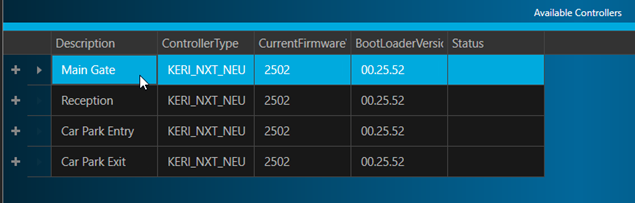
- In the top left corner of the firmware upgrade screen, select the required firmware bootloader file.
- Click the APPLY button.
- A progress bar will indicate when the bootloader upgrade is completed.
- Once complete, you will see a Firmware Update Succeeded message.
- With the controller still selected, next select the required controller firmware file.
- Click the APPLY button to also upgrade the controller firmware.
Notes:
- You should not attempt to upgrade a controller while a firmware upgrade is in progress. The correct procedure for updating multiple controllers, is to select all controllers first and then select the new firmware file and click APPLY.
- When you perform the firmware upgrade you will notice the progress bar reach 40% very quickly and then pauses. The remainder of the upgrade is slower and this is expected. It should take no longer than 2 minutes to upgrade the bootloader or the controller firmware.
Related Articles
Neutron Troubleshooting Guide
1.0 The Neutron Controller is Showing as Offline Verify the controller is powered-up. Verify the TB2 network connection terminal block is properly connected. Verify the wiring to the TB2 terminal block. If all controllers are offline ensure the ...Neutron Full Reference Guide
1.0 Introduction Neutron a single-door controller type which is configured and managed using Keri's Visual Doors software. It is a small, low-cost, easy to install controller that supports 1 or 2 NXT readers (1 x entry and 1 x exit reader) and is ...Neutron Controller LED and Jumper Definitions
LED and Jumper Definitions (See Neutron controller diagram for location of the LEDs and jumper) J2 (TAMPER): Provides a normally-closed tamper input to the controller. D15 (PWR FLT): Indicates a short on the controller or if the power lines are ...Neutron Controller Specifications
Small Enclosure Size: 2.75” H x 4.25” W x 1.32” D Full Kit Enclosure Size: 7.25” H x 6.6” W x 1.8” D PC Board, No Enclosure Size: 2.36” H x 4.0” W x 0.78” D Input Voltage: + 12 VDC nom. (9-15 VDC) Current Draw: NEUT Controller - 250mA Inputs (2): ...Neutron Hardware Installation Guide
1.0 Introduction Neutron a single-door controller type which is configured and managed using Keri's Visual Doors software. It is a small, low-cost, easy to install controller that supports 1 or 2 NXT readers (1 x entry and 1 x exit reader) and is ...