Rollcall Client Overview
Roll Call Client
The Doors.NET Roll Call Client has been developed to provide you with a graphical representation of occupancy within defined areas of a facility. Roll Call areas can be setup to include all system readers, or just specific readers.
The Roll Call Client is offered as either 'Basic' or 'Advanced'. The basic version is included with the standard Doors.NET software bundle, the advanced version is an optional extra which gives you extended features and functionality and must be purchased and enabled on your license.
The Roll Call Client supports normal areas and muster areas. Normal roll call areas are designated by a group of “in” readers. The exit readers from the location are not included in the list. A muster roll call area includes the same definition of “in” readers as well as a designation of muster readers located outside of the main facility in designated safe zones.
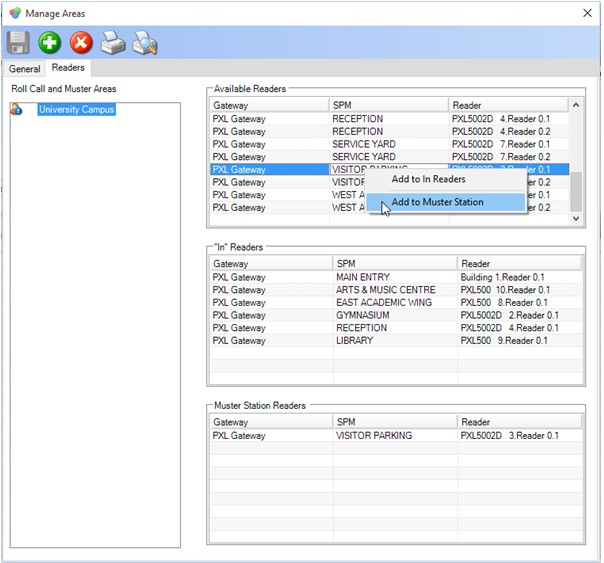
Features
- Screen layout for each user
- Real-time roll call for each area, including last known cardholder
- Real-time muster report with occupancy count and automatic printing (with Rollcall Advance)
- Manual check in and check out
- Batch update to cardholder records
- Roll call areas defined on-the-fly
For further information or for enabling Roll Call Advanced please contact Keri Systems Inside Sales.
Related Articles
Doors.NET - Software Overview
Application Server The Application Server is the heart of the Doors.NET system. It is the only component that communicates directly with the database engine. It is an asynchronous, TCP socket server that accepts connections from both the gateway and ...Rollcall Client - Basic
The main purpose of the basic version of the Rollcall Client is to provide a list of all the cardholders that are 'In' a designated area. When setting up an area you select a reader (or readers), to be the 'In' readers, all other readers on the ...Rollcall Client - Advanced
1.0 Introduction Advanced Rollcall is an option that can be enabled on your license. The main benefit of Rollcall Advanced is you have the option of adding muster readers and you also have the ability to automatically print area occupancy lists. An ...Photo ID Client Overview
The Photo ID Badging client is a licensed Doors.NET components that allows you to: Design and print badges with photo IDs and custom graphics on plastic cards, overlays for standard proximity cards, or ISO thin proximity cards. Single card database ...Doors.NET - Admin Client Only Install
1.0 Introduction This section explains how to install just the administrative client onto a PC, such as for installations where multiple client connections are required. Important Note: If the host PC/Application Server PC software is updated you are ...