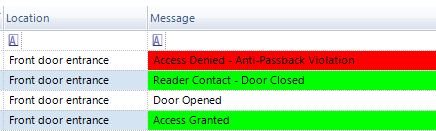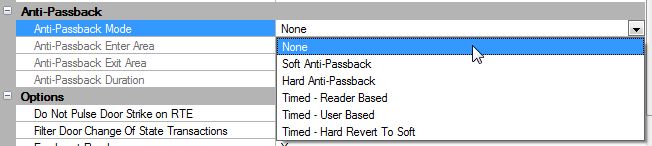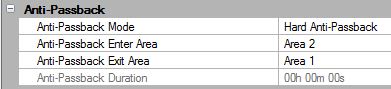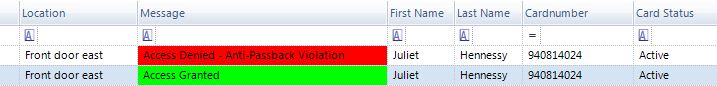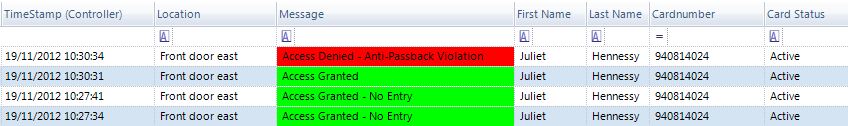Setup Anti-Passback (Using NXT-MSC Controllers)
1.0 Introduction
The Anti Passback (APB) feature provides one-way card access into and out of a secure area. It prevents a cardholder from using their card and then passing that card back to someone in order for them to gain unauthorized access.
Local APB is supported on PXL controllers, and on Mercury and Mercury Powered NXT controllers. Local APB is applied to a single door or between two doors on the same controller.
Global APB is supported on Mercury and Mercury Powered NXT controllers in conjunction with the licensed Global Linkage feature. Global APB can be applied to multiple doors across multiple controllers.
2.0 Local APB Setup - Mercury or Mercury Powered Controllers
When using the Mercury hardware or the Mercury Powered NXT controllers the setup principle is very much the same as when using PXLs, but there are more settings that can be defined for this feature.
- Highlight the reader on the hardware tree and in the properties, scroll down to the Anti-Passback section.
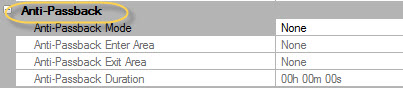
- There are several APB modes available when using these controller types:
- Soft Anti-Passback - When using Soft APB users who violate the APB rules are still permitted access, but an event is generated which could then be used as a system alert, for example to generate a sound at the PC which will be brought to the attention of a security guard or someone else who will be responsible for managing the system, so that corrective action can be taken to ensure cards are used in the proper sequence in future.
- Hard Anti-Passback - A cardholder will be denied access if the card is presented 'out-of-sequence'. If the feature is setup to operate between two readers then no access will be allowed through the 'entrance reader' until access has first been granted through the 'exit reader'.
- Timed - Reader Based - This settings is useful when there is just one reader, for example an exit button to exit. If there is just an entrance reader and no exit reader, or perhaps on a uni-directional turnstile. This setting prevents a cardholder from 'passing their card back' and the card can only be used at the same reader again once the defined time period has passed, for example, 15 minutes - this time is defined in the Anti-Passback Duration field.
- Timed - User Based - This selection uses just one reader to control an area. Since there is no reader leaving the area, a time limit is selected for anti-passback rules to be applied. This means that the card cannot be used at the reader for the specified time interval after the initial access grant and is on a per user basis. The last valid access at each reader is tracked for each cardholder.
- Timed Hard APB, Revert to Soft - This selection is a combination of different anti-passback modes. For the time limit specified, the reader operates in Hard Anti-Passback mode for each cardholder. At the end of the time limit, the reader operates in Soft Anti-Passback mode for each cardholder. This allows for the strictest anti-passback rules to be applied for a specific time, and then the more relaxed rules apply. This mode will provide the best combination of security and management when applying anti-passback rules.
- Anti-Passback Enter and Exit Areas - This drop-down selections specify the configuration of the reader's anti-passback areas. The anti-passback areas are simply numbers that are assigned to the cardholder's location status as they pass through the reader. Multiple readers can be assigned to either area, or you can create a nested area with a sequence of doors for entering an area and another sequence for leaving an area. The range of the anti-passback areas available are 1 - 127.
- If Anti-Passback is being setup between two doors then both those doors need to be wired back to the same 2 or 4 door controller.
3.0 Mercury APB Example
- Select the reader on bus 1, scroll down the properties to Anti-Passback and set the mode to Hard Anti-Passback.
- Anti-Passback Enter Area set to Area 1.
- Anti-Passback Exit Area set to Area 2.
- Select the reader on bus 2, scroll down the properties to Anti-Passback and set the mode to Hard Anti-Passback.
- Anti-Passback Enter Area set to Area 2.
- Anti-Passback Exit Area set to Area 1.
- If you present a card which has access to both of these readers you will not be able to get access to the same reader twice. A second card presentation will generate the following access denied message:
- If the door contacts are enabled on the controller then the contacts need to open, then close, following a valid card presentation for APB to be set. If the contacts do not open then you will receive an AccessGranted - No Entry event (meaning you will be able to present the card again at that reader and gain access).
4.0 Exempt a Cardholder from APB Rules
It is also possible to set a cardholder to be exempt from APB, meaning the APB rules will not apply to them.
- To set this, click on the Advanced tab of a cardholder record and put a check mark where it states: 'Exempt from APB' then click the Save/Save All icon.
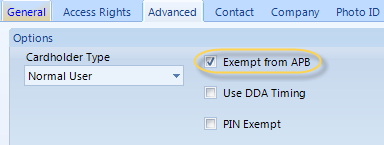
- The setting will automatically be sent out to controller network.
Related Articles
Global Anti-Passback
1.0 Introduction This document explains how to setup Global Anti-Passback (Global APB) using NXT-MSC 4-door controllers. The guide uses 3 x separate NXT-MSC 4-door controllers and for this setup example each controller will have 2 x IN readers and 2 ...Setup Anti-Passback (Using PXL-500 Controllers)
1.0 Introduction The Anti Passback (APB) feature provides one-way card access into and out of a secure area. It prevents a cardholder from using their card and then passing that card back to someone in order for them to gain unauthorized access. ...Setup an Airlock
1.0 Introduction The airlock feature is available on NXT-MSC or Mercury SCP controller when Area Control is enabled on the license. This is so you can setup two or more areas as 'airlock' areas. Anti-passback is not required for airlocks to work, ...Setup Area Control
1.0 Introduction Area Control is a licensed feature that is supported with the NXT Mercury Powered (MSC) and Mercury (SCP) controllers. The main functions of Area Control is to combined it with Local Linkage to: Restrict how many people can enter a ...Setup an NXT-MSC Controller
1.0 Introduction Doors.NET installation and configuration is a three step process. Each of these steps is covered separately in the help file and there are also separate standalone documents available: Doors.NET Software Installation (document P/N: ...